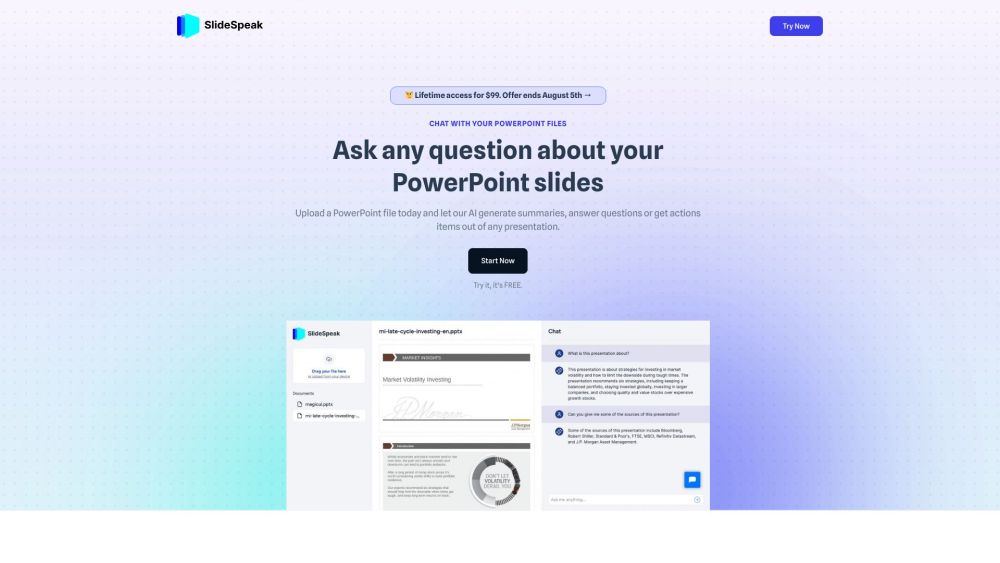
Introducing SlideSpeak
SlideSpeak is a cutting-edge platform that leverages the power of ChatGPT to enable users to interact with their PowerPoint presentations. By uploading your PPTX files, you can engage in meaningful conversations about the content, receive detailed summaries, and extract actionable insights from your slides.
Getting Started with SlideSpeak
To begin using SlideSpeak, all you need to do is upload your PowerPoint file. Our system will process the content using OpenAI's advanced technology, allowing you to pose any question related to your slides. Within moments, you'll receive accurate and insightful responses. Best of all, SlideSpeak is available at no cost, ensuring your data remains secure and encrypted throughout the process. Keep an eye on our newsletter for updates on new features and announcements.