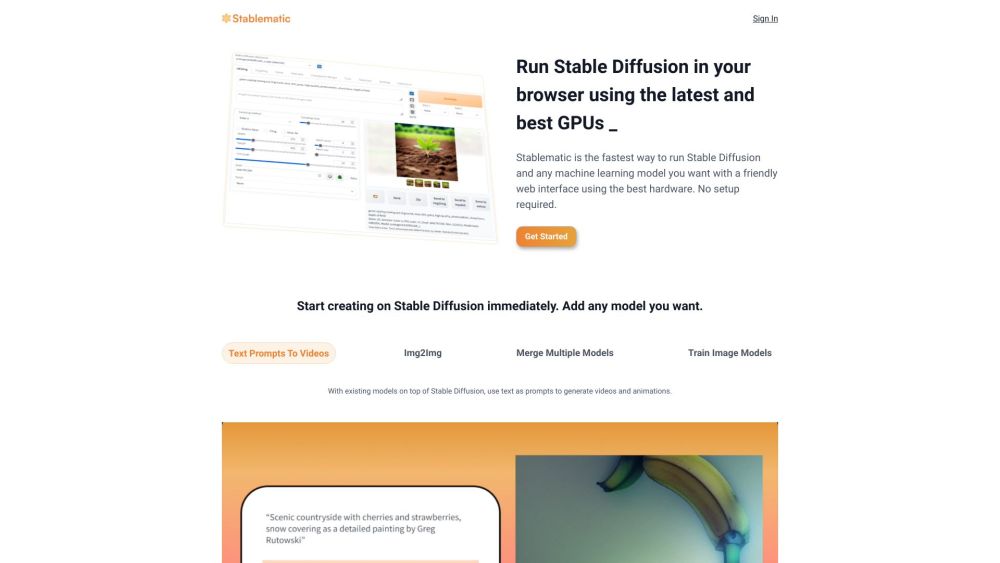Stablematic FAQs
What exactly is Stablematic?
Stablematic is a powerful online tool that enables instant deployment of Stable Diffusion and other ML models using top-tier GPUs. It removes the complexity of configuration, offering a fast and user-friendly way to build and explore AI-generated content.
How do I start using Stablematic?
After logging in, launch the Stable Diffusion workspace in your browser. You can import any model, use text-to-media prompts, merge models, or train visual data—all with a single click. Its intuitive design ensures a smooth and efficient workflow.
Which GPUs are available and is there a wait time?
By default, users gain immediate access to RTX A5000 GPUs without any delays or queueing systems.
How does billing work on Stablematic?
The standard rate is $1 per hour of usage. Alpha users can opt for a $8 monthly plan, which includes $10 in credits. Additional credits can be purchased as needed.
How much can I generate with the $8 subscription?
The $8 plan gives you $10 in usage credits, equivalent to 10 hours of continuous GPU runtime. During this time, you can create images, train models, experiment with extensions, and more.
What happens if my credits run out?
If your balance reaches zero, you can simply buy more credits to continue generating content or training models without interruption.
What else can I do on Stablematic?
You can access interfaces like Automatic1111 and others to manage, customize, and develop Stable Diffusion models. The platform also provides an API for developers to integrate Stablematic into their own workflows.
Why choose Stablematic over Colab, local setups, or Hugging Face?
Unlike other platforms, Stablematic offers a private, ready-to-use server with no setup required. It supports multi-model workflows, automatic model installation, and avoids common issues like cold starts or system interruptions.
Can I integrate Stablematic with my existing creative tools?
Absolutely. Stablematic works seamlessly with Stable Diffusion plugins and integrates with widely used design software such as Adobe Photoshop. Custom extension support is also available upon request.