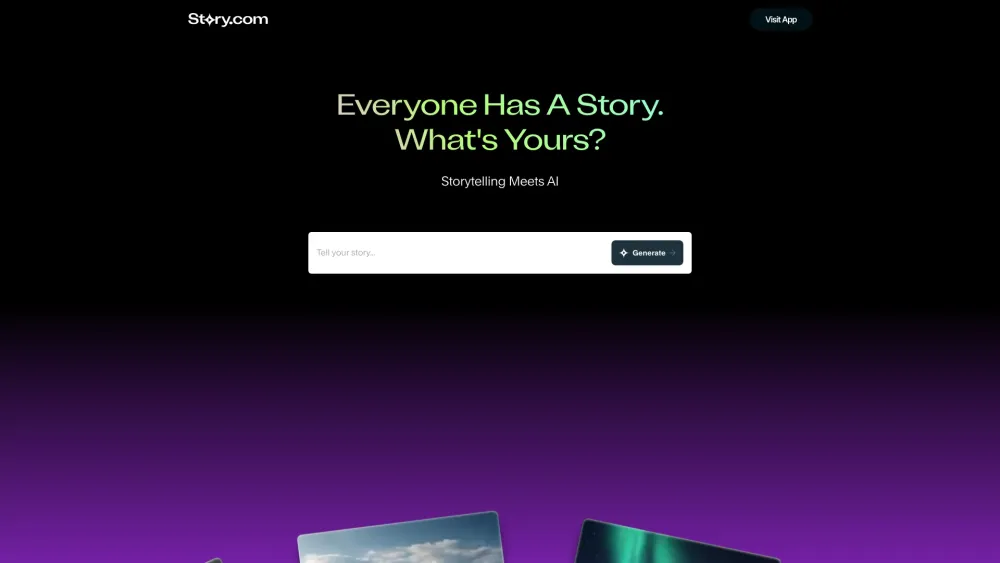
✨ AI Script Writing Superstar
Story.com: AI Video Maker for Films, Books, TikToks
Story.com: Turn ideas into AI-powered video stories effortlessly. Input a prompt, receive an editable film, book, TikTok, or more. Spark creativity with our inspiring feed!
4.1(205)
143 comments
307 saves
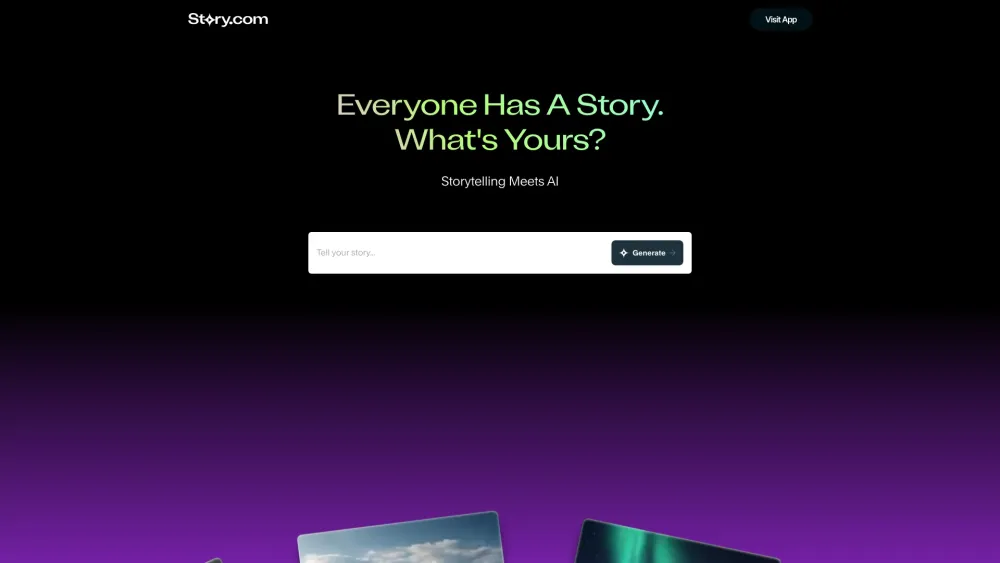
Visit Official Website
88% of users reported increased productivity after just one week
Why Story.com Will Blow Your Mind
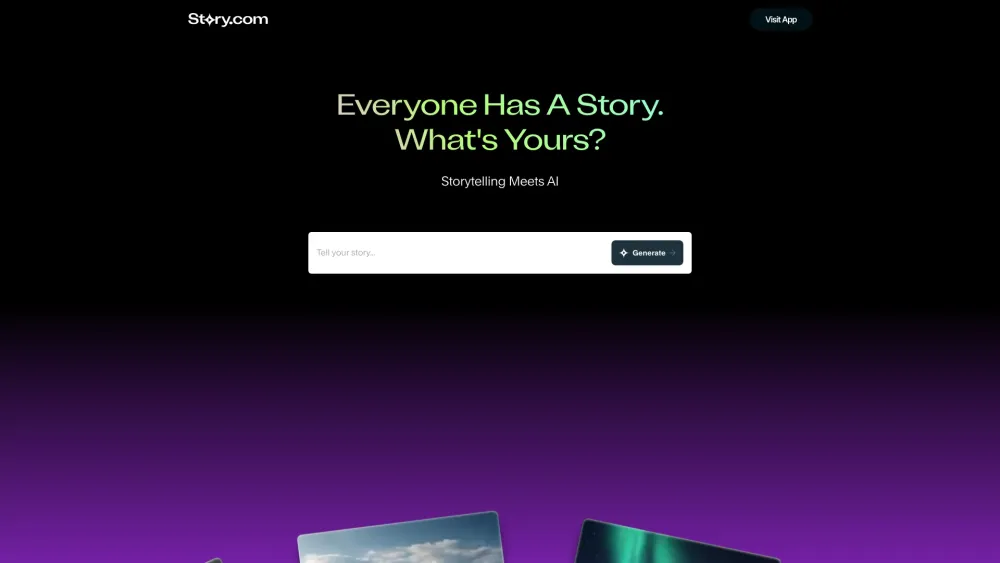
Story.com's Magical Features
Key Features of Story.com
Story.com stands out as a versatile and powerful tool for storytellers of all kinds. Here’s what makes it unique:AI-Driven Content Creation
With just a few words, Story.com can produce high-quality videos, written works, and short clips tailored to your vision. This feature enables rapid prototyping and iteration, saving time while maintaining creativity.Tailored Solutions for Every Creator
Whether you're an animator crafting engaging animations, an influencer seeking viral content, or a professional video editor needing rough cuts for ads, Story.com has specialized tools designed to meet your needs. For instance, animators can effortlessly create detailed 60-second shorts, while influencers can design personalized content aligned with their brand identity.Active Community and High Engagement
Story.com boasts over 60,000 weekly active users who have collectively generated around 750,000 stories. This thriving community ensures constant innovation and inspiration, making it one of the most popular platforms among content creators.User Testimonials and Beta Feedback
Users consistently rave about how Story.com enhances their creative capabilities. Many report that the platform has tripled their productivity by intelligently generating imaginative content and streamlining the editing process.Creative Possibilities with Story.com
Story.com offers endless opportunities for creators across various fields:Animators - Bring Characters to Life
Produce vibrant, animated shorts enriched with intricate backstories using Story.com's AI capabilities.Influencers - Boost Your Brand
Develop eye-catching TikTok videos and promotional materials specifically crafted to resonate with your audience.Video Professionals - Elevate Your Projects
Leverage AI-generated rough cuts as a starting point for advertisements, trailers, and promotional campaigns.Storytellers - Expand Your Horizons
Transform your written ideas into visually stunning films or books with the help of Story.com's intuitive interface.Real-Time Creativity and Control
The platform’s real-time editing toolkit empowers users to adjust every detail, ensuring complete control over their projects. Additionally, Story.com supports structured story arcs, helping creators maintain coherence and depth in their narratives.About Story.com
Company Name: Story.com