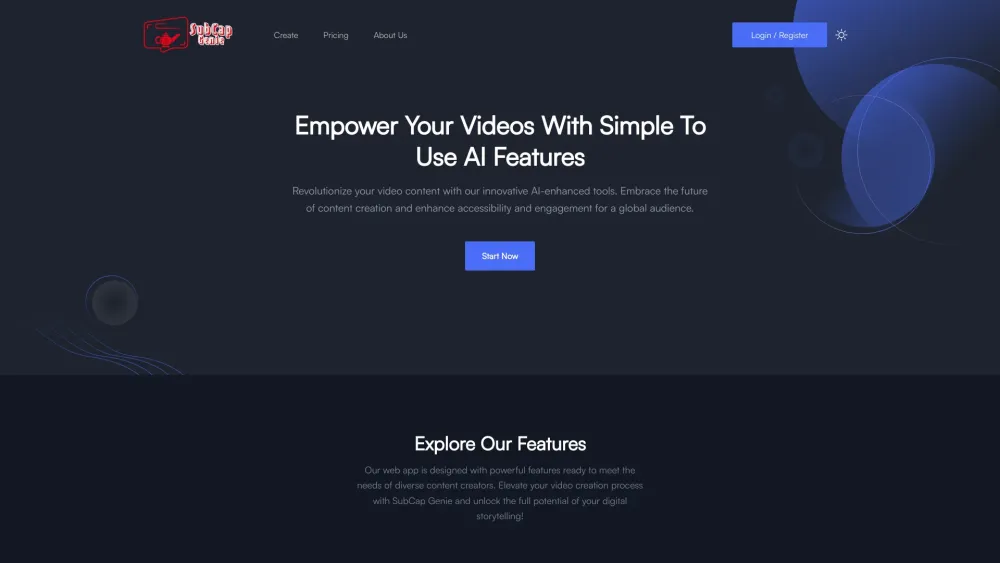
Discover SubCap Genie
SubCap Genie is a powerful, all-in-one video editing platform designed to simplify the process of captioning, translating, and optimizing videos for a global audience.
Getting Started with SubCap Genie
To begin using SubCap Genie:
- Create an account or log in if you already have one.
- Upload your video file for editing.
- Utilize the crop and resize feature to adjust the video's aspect ratio as needed.
- Automatically generate captions and translate them into various languages to make your content accessible worldwide.
- Choose from our extensive library of royalty-free music or upload your own tracks to enhance the atmosphere of your video.
- Organize your content with AI-generated chapters and timestamps for easy navigation.
- Leverage AI technology to create concise summaries and attention-grabbing titles enriched with relevant keywords.
- Finally, save and download your edited masterpiece.