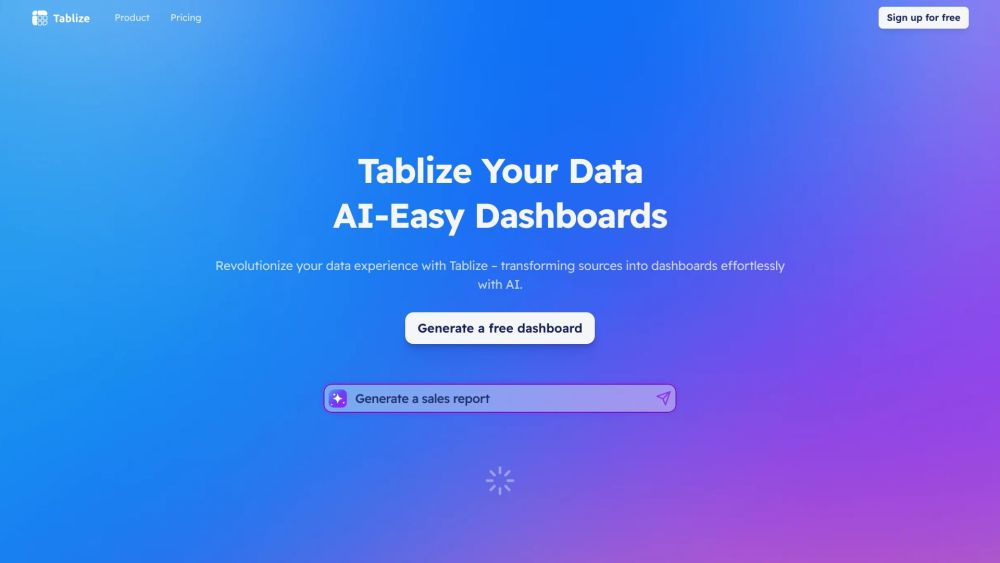
Introducing Tablize: Smarter Dashboards, Instant Insights
Tablize reimagines how teams interact with data by combining AI-driven automation with dynamic real-time dashboards. Gone are the days of complex integrations and static reports—Tablize empowers users of all experience levels to build powerful visualizations using simple slash commands. Whether you're tracking sales performance or monitoring operational KPIs, Tablize delivers actionable insights at a glance.
Getting Started with Tablize
Begin in seconds by connecting your existing data sources—spreadsheet files, cloud databases, CRMs like Salesforce, or ERPs like NetSuite. Once linked, use natural-language-style slash commands to generate live dashboards and automate workflows. With built-in formula support, you can streamline recurring reporting tasks and maintain up-to-the-minute accuracy across your metrics.
