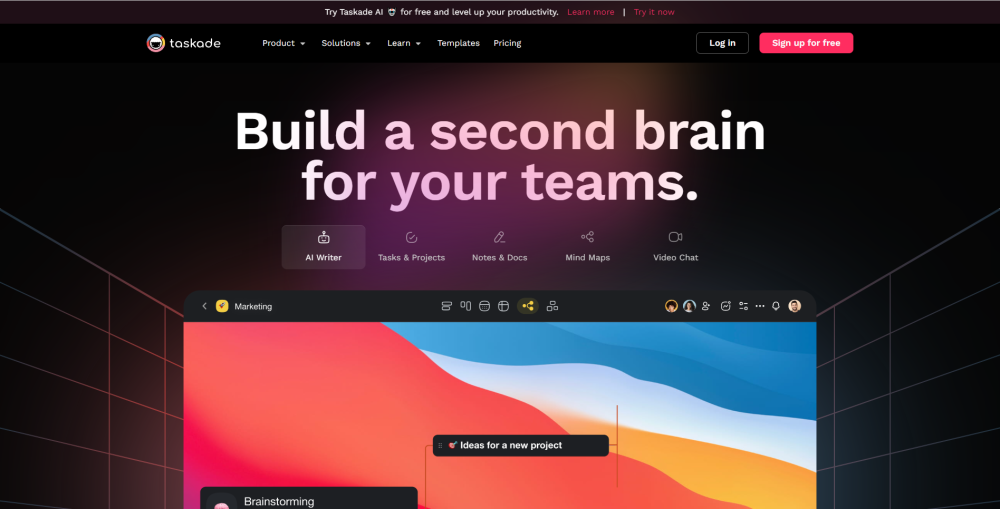FAQs about Taskade
What is Taskade?
Taskade is an advanced productivity tool powered by AI, designed to enhance both individual and team performance. It integrates AI-powered workflows, task automation, shared knowledge, and real-time teamwork in a single interface.
How do I get started with Taskade?
Sign up for free and log in to your account. From there, you can set up projects, collaborate with colleagues, and automate workflows with the help of AI. Taskade works seamlessly across all devices.
Can I use Taskade for creating mind maps?
Yes, Taskade includes a robust Mind Map feature that allows you to visually organize tasks, ideas, and projects. You can even embed these maps onto external websites or blogs.
How can Taskade assist me in organizing my personal and professional life?
Taskade serves as a comprehensive tool for managing everything from daily chores to complex team projects. Its customizable lists, diverse project views, and integrated chat and video call functions simplify your workload and improve productivity.
Is it possible to share calendars and to-do lists with others?
Certainly! Taskade connects with popular calendar services such as Apple Mail, Google Calendar, and Outlook, allowing you to share workspaces and project calendars with your team members in real time.
Is Taskade accessible across different platforms?
Yes, Taskade is fully cross-platform and compatible with all major operating systems. Sync your data effortlessly between devices, starting a task on one and continuing it on another.
Can I apply specific productivity techniques in Taskade?
Absolutely! Taskade supports well-known productivity methodologies like Pomodoro, GTD (Getting Things Done), Kanban, and Second Brain. Customize your workflow according to your preferred system or framework.
Does Taskade offer templates?
Yes, Taskade provides over 500 adaptable templates spanning various categories such as project management, brainstorming sessions, and team coordination. These templates can be modified to meet your unique needs.
Can I print my to-do lists from Taskade?
Taskade enables you to conveniently print or export your to-do lists, projects, mind maps, and kanban boards in PDF, image, text, and other formats, making it easy to carry your tasks with you or display them prominently.
Can Taskade function solely as a to-do list app?
Yes, Taskade can be utilized as a straightforward and efficient to-do list application for personal purposes. Additionally, you can invite collaborators to join your lists and projects, enhancing its versatility.
Does Taskade include subtask and checklist capabilities?
Yes, Taskade permits unlimited levels of subtasks and checklists. Organize your projects efficiently, indent tasks, and toggle subtasks as needed. Taskade transforms chaotic to-do lists into structured steps for success.