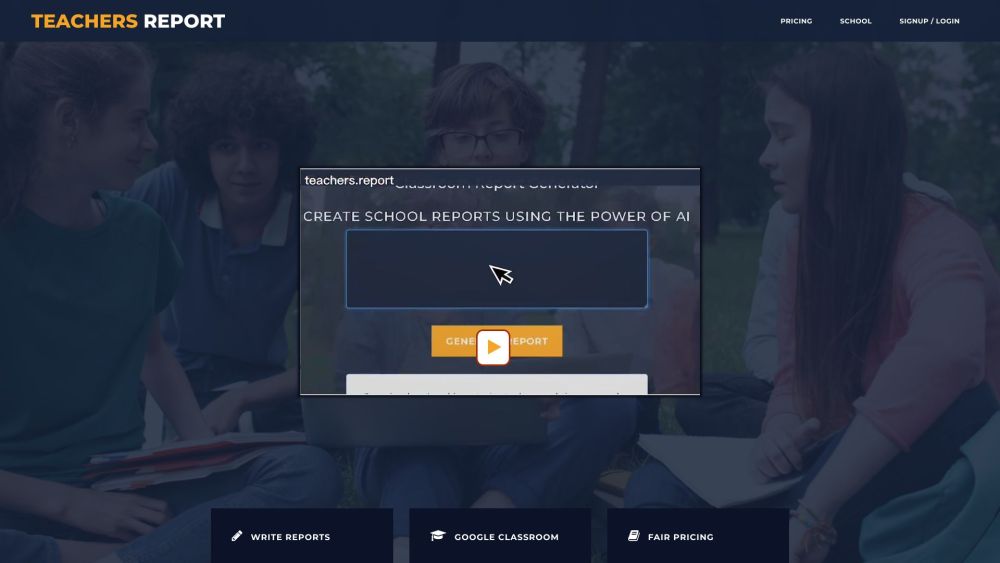
What is Teachers Report Writer?
Teachers Report Writer is an innovative AI-driven tool designed to make the creation of school reports effortless for educators. By inputting key points about each student, this app automatically generates comprehensive and polished reports within seconds.
How Can Teachers Use This Tool?
To start using Teachers Report Writer, create an account and log in. Then, add concise notes for each student, and let the AI process these inputs into detailed, personalized reports. These reports can be downloaded as Docx or Xlsx files, making it simple to integrate them into your school’s management system or use them wherever necessary.