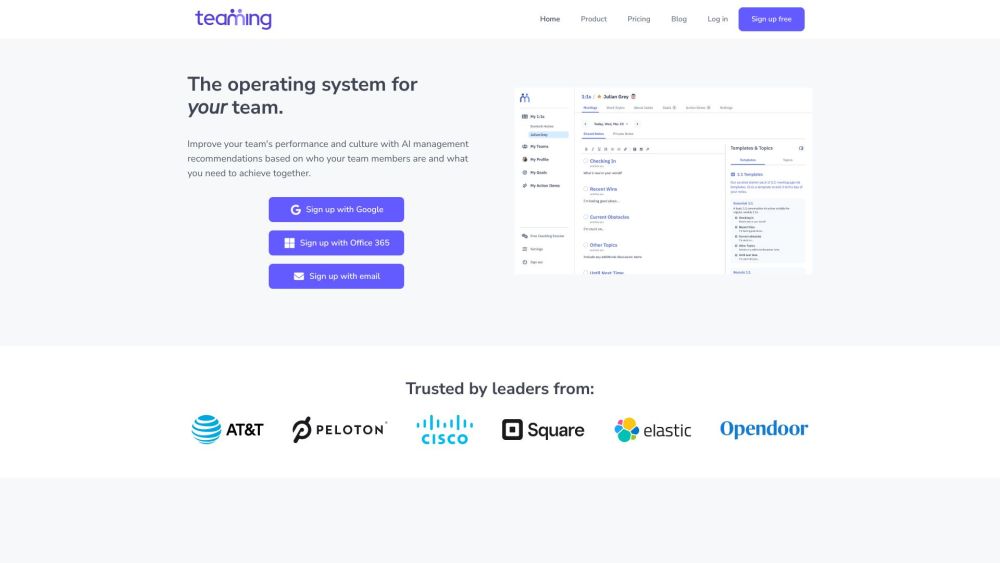
Introducing Teaming: Where Leadership Meets Automation
Teaming is a next-generation team operating system built to empower managers with intelligent tools that streamline leadership responsibilities. By combining automation, personalized coaching, and goal-centric collaboration, Teaming helps leaders focus less on administrative work and more on driving team success. From automating routine tasks to offering actionable insights on leadership behavior, it’s the all-in-one platform for modern team management.
Getting Started with Teaming
1. Create your account using Google, Office 365, or a personal email address.
2. Activate the AI Assistant during meetings to automatically capture notes and generate follow-up tasks.
3. Schedule and conduct one-on-ones and team sessions directly in the platform while setting clear goals and tracking progress.
4. Receive real-time, AI-driven feedback to refine your communication style and strengthen team dynamics.