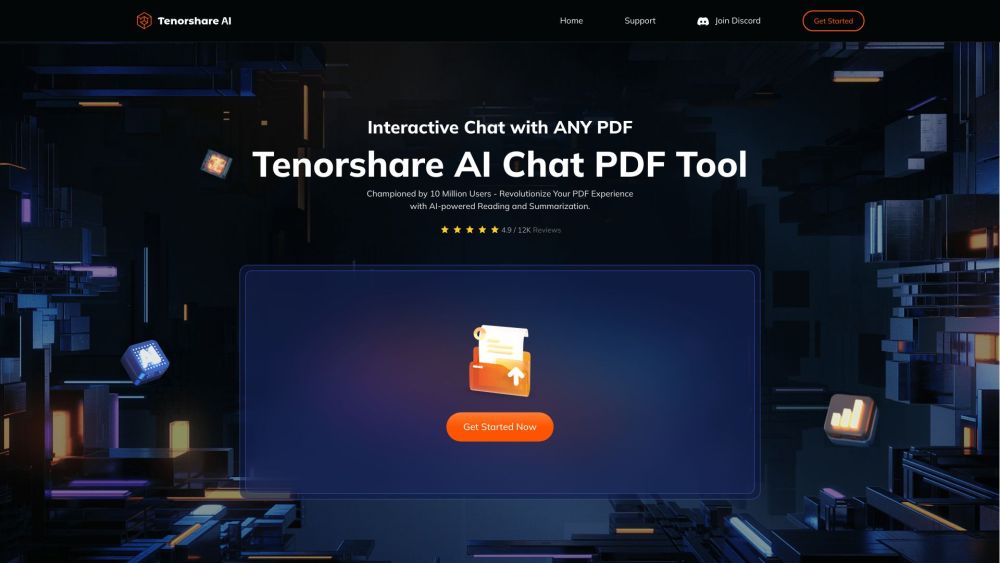FAQs About Tenorshare AI Chat PDF
What exactly is Tenorshare AI Chat PDF?
Tenorshare AI Chat PDF is an intelligent platform that allows users to communicate with their PDF documents via chat, offering powerful tools like in-depth analysis, improved readability, swift searching, and recorded interactions.
How do I operate Tenorshare AI Chat PDF?
Upload your PDF file into the system and initiate a conversation with the AI to retrieve specific details, summaries, or any other pertinent information you require.
Is the extracted information from Tenorshare AI - PDF Tool accurate and trustworthy?
Backed by advanced AI models similar to ChatGPT, Tenorshare AI - PDF Tool ensures precise extraction of necessary data while providing citations for verification.
How does Tenorshare AI - PDF Tool safeguard user privacy and document security?
User data protection is ensured through robust SSL encryption. Rest assured, no uploaded PDFs or their contents are retained, stored, or disclosed.
What distinguishes the free version from the premium version?
The complimentary version permits up to three daily uploads with a maximum of 30 pages per file. In contrast, the premium edition offers extended functionalities and unlimited uploads.
What is meant by Chat PDF?
Chat PDF refers to a service enabling users to engage in dialogues with their PDF documents, facilitating effortless information retrieval and summarization.
How can I utilize Chat PDF?
By uploading your document to Tenorshare AI - PDF Tool, you can pose questions and receive instant answers, making document exploration seamless.
Is Chat PDF secure and confidential?
Yes, Chat PDF employs SSL encryption technology to guarantee the privacy and security of both users and their documents.
Which features characterize Chat PDF?
Chat PDF boasts capabilities such as online summarization of document content, intelligent Q&A sessions for PDFs, and much more.