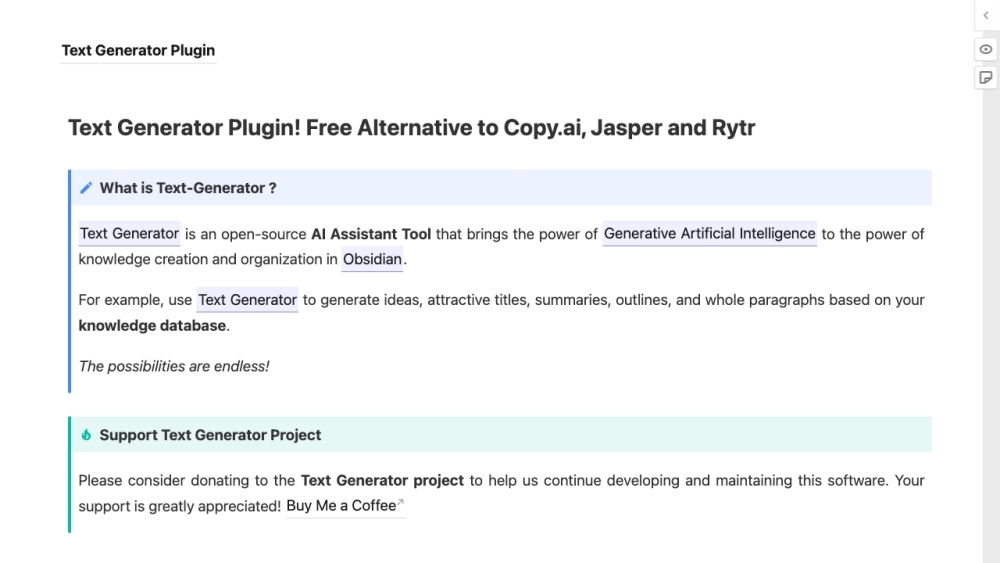
What Is the Text Generator Plugin?
The Text Generator Plugin is an open-source artificial intelligence tool designed to enhance writing and knowledge management within Obsidian. By leveraging the capabilities of Generative AI, it enables users to effortlessly create content such as ideas, titles, summaries, structured outlines, and full paragraphs using their existing notes and data.
How to Use the Text Generator Plugin
Using the Text Generator Plugin is simple and intuitive. Just follow these steps: 1. Install the plugin from the official Obsidian plugin store. 2. Launch your personal knowledge base inside Obsidian. 3. Activate the plugin’s command palette and select the type of content you want to generate—whether it's a blog post idea, a research summary, or a detailed outline. 4. Review the generated output and integrate it directly into your workflow or further refine it as needed.