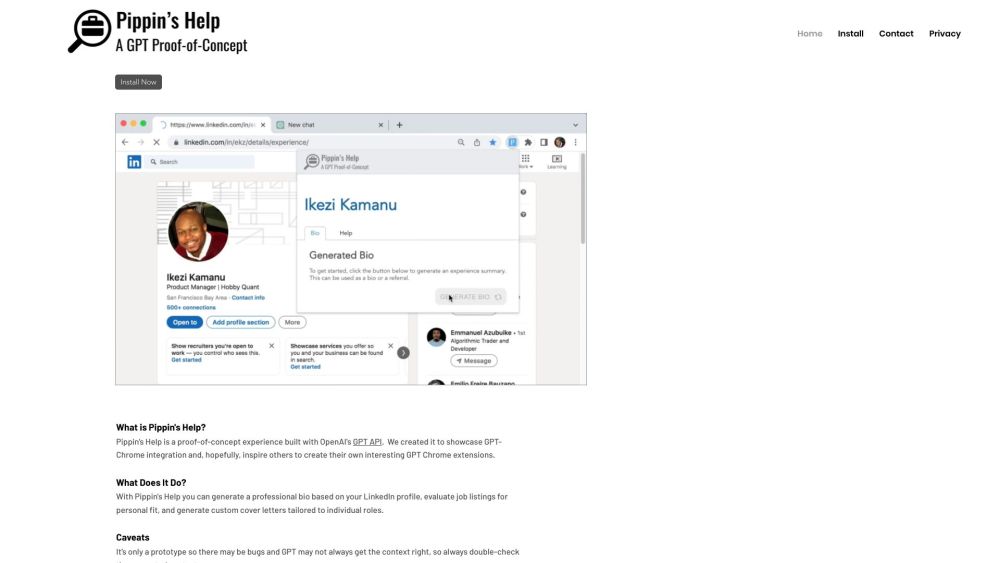
Introducing Pippin: Your AI-Powered Job Search Companion
Pippin is a cutting-edge Chrome extension designed to streamline your job search process. Leveraging the power of OpenAI's GPT API, Pippin helps you craft compelling professional bios, assess job listings for suitability, and generate personalized cover letters tailored to specific roles.
How to Get Started with Pippin?
Using Pippin is simple and straightforward:
- Head over to the ChatGPT website and sign in with your account.
- Ensure that you're logged into LinkedIn on the same browser session.
- Access the Pippin extension via your browser's menu bar.
- Select the desired option—Bio Creation, Job Fit Analysis, or Cover Letter Generation.
- Hit the Generate button to produce polished, ready-to-use content.