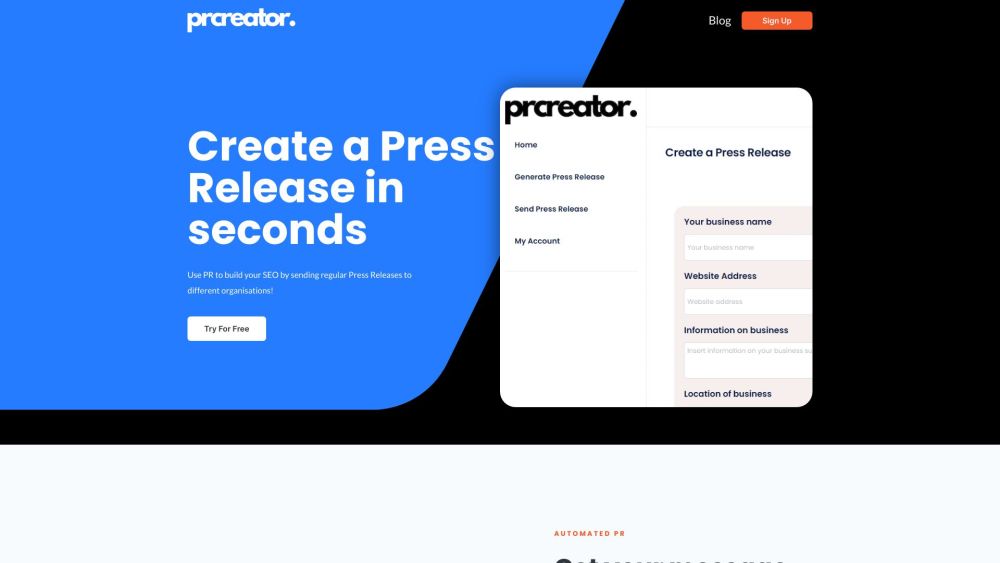
What is The PR Creator?
The PR Creator is an innovative digital platform designed to help users generate tailored press releases effortlessly. It also features an integrated comment section that enables audience interaction and feedback.
How to use The PR Creator?
1. Create your free account
2. Input the key details of your announcement
3. Tailor the release using built-in customization tools
4. Distribute your final press release to media outlets and stakeholders