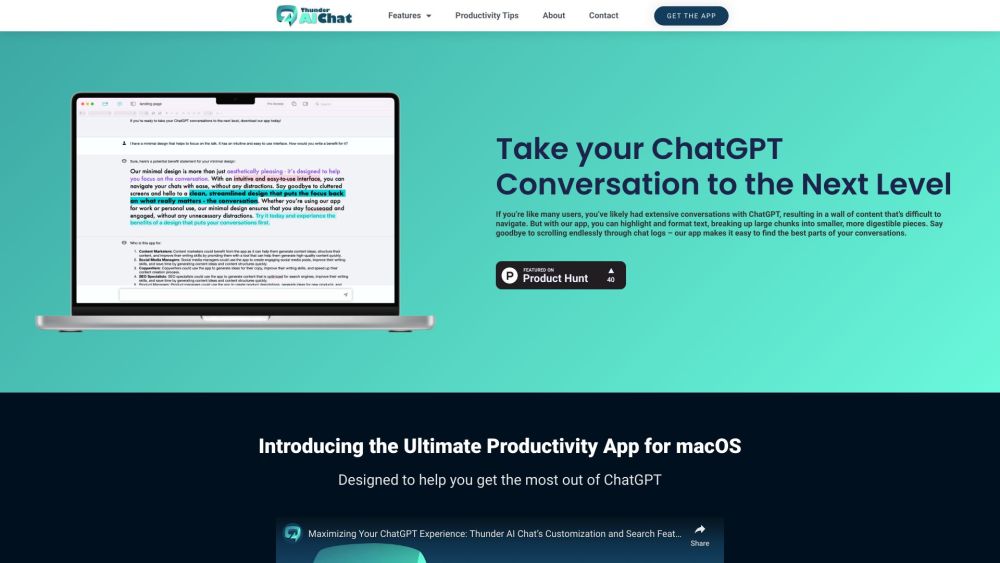FAQ from THUNDER AI CHAT
What is THUNDER AI CHAT?
THUNDER AI CHAT is an AI-powered content assistant that works with ChatGPT to help users get more out of their conversations. It offers a suite of tools including editing, formatting, searching, sharing, and mind mapping to enhance how you interact with AI-generated content.
How to use THUNDER AI CHAT?
Download and install the macOS desktop version of the app. Once launched, you’ll be able to start engaging with ChatGPT instantly. The clean interface supports text styling, message editing, duplicating threads, and much more — making every interaction smarter and more efficient.
How does the app use ChatGPT to create content?
The app connects directly to OpenAI’s ChatGPT model, enabling users to generate high-quality text, explore creative ideas, and develop structured content with AI assistance.
What kind of content can I create with the app?
You can craft a wide range of materials such as persuasive sales copy, professional emails, landing page content, blog posts, and more — all powered by the intelligence of ChatGPT.
How does the app help me organize my ChatGPT conversations?
Through smart formatting tools and a robust search function, the app helps you segment and retrieve valuable information from long or complex chat threads — keeping your workflow organized and focused.
Can I customize ChatGPT's settings?
Yes, the app gives you full control over ChatGPT’s configuration options, including temperature and other parameters, so you can tailor the AI’s responses to suit your unique needs.
What happens if ChatGPT loses context during a conversation?
If the AI drifts off-topic, our app provides tools to reorient the discussion and guide the model back to the intended subject, ensuring relevant and accurate outputs.
How does the app help me generate new ideas?
By leveraging ChatGPT’s language capabilities, the app becomes a powerful brainstorming partner, helping you uncover fresh perspectives and innovative directions for your projects.
Is the app easy to use?
Absolutely. The minimalist design focuses on usability, allowing you to stay engaged with your content without distractions or unnecessary complexity.
Is the app available on other platforms?
At the moment, THUNDER AI CHAT is exclusively available for macOS. However, we are actively developing versions for other platforms to reach a broader audience.