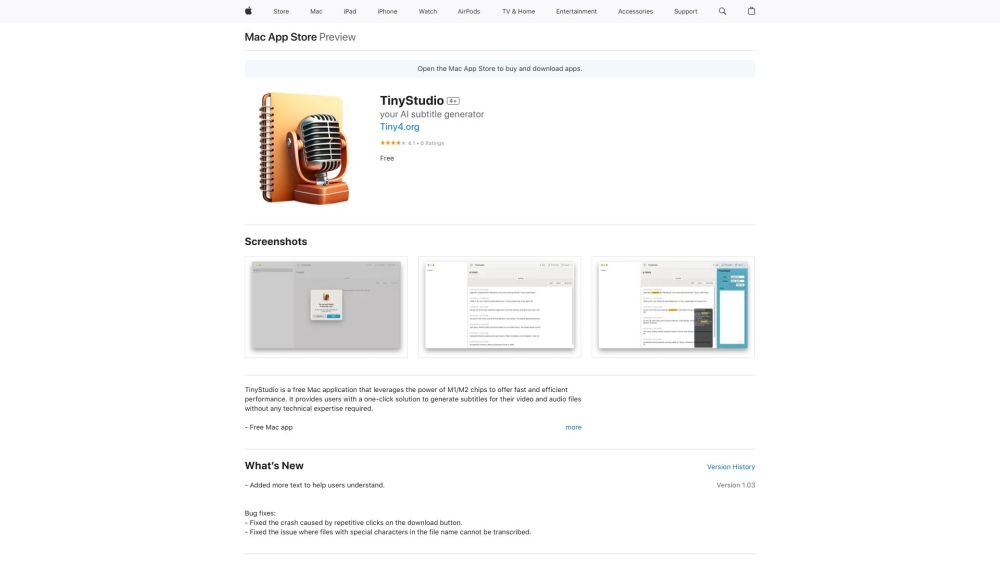
Discover TinyStudio: The Ultimate Subtitle Maker for Mac
TinyStudio is a revolutionary, free application designed exclusively for Mac users with M1/M2 processors. This powerful tool simplifies the process of creating subtitles for both video and audio files. With its intuitive design, even beginners can generate accurate subtitles effortlessly.
Getting Started with TinyStudio
Using TinyStudio couldn’t be simpler. Begin by downloading and installing the app on your Mac. Once installed, launch the program and choose the file you wish to add subtitles to. Then, press the 'Create Subtitles' button, and watch as TinyStudio swiftly generates precise subtitles tailored to your content.