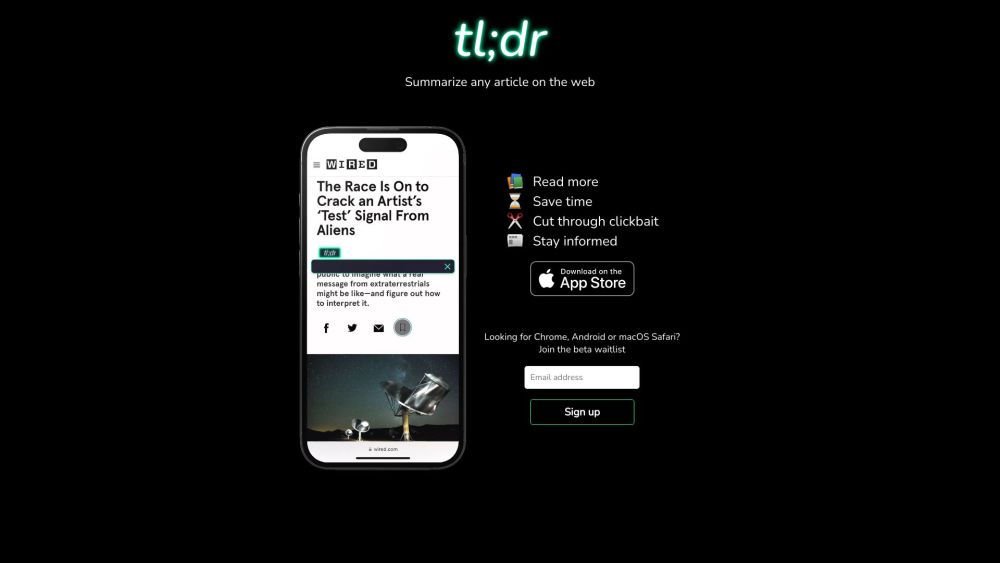
What is tl;dr AI?
tl;dr AI is an innovative, AI-driven tool designed to make reading more efficient. By generating concise summaries of articles from across the web, it empowers users to quickly grasp key points and save valuable time.
How Does tl;dr AI Work?
Using tl;dr AI is simple and straightforward:
- Begin by installing the tl;dr AI extension for your browser (compatible with Chrome, Android, and macOS Safari).
- Browse to any article online that you wish to read.
- Activate the tl;dr AI extension via its icon in your browser toolbar.
- In seconds, you’ll receive a summarized version of the article's content.
- Leverage these summaries to enhance comprehension, boost productivity, and reduce the time spent on lengthy reads.