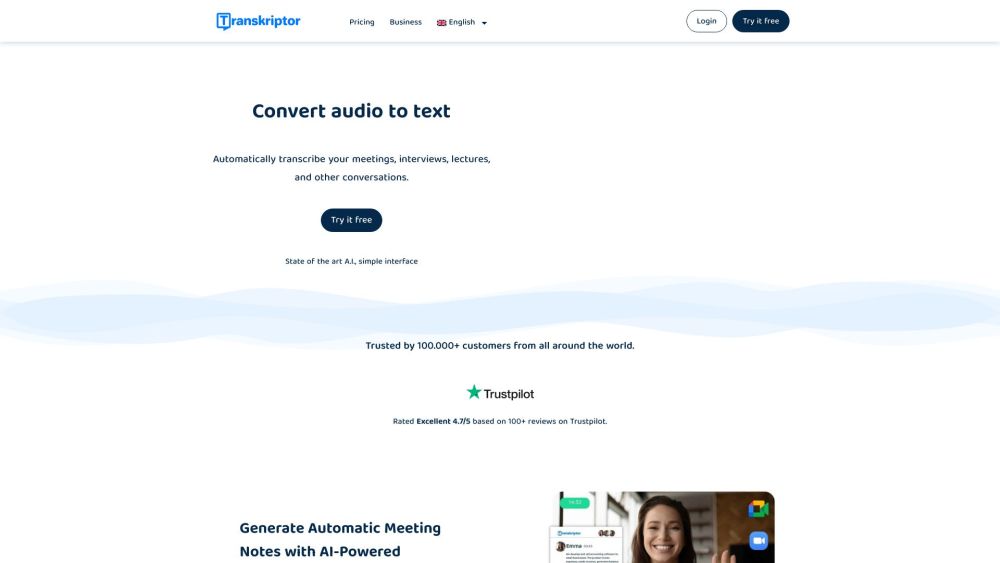Common Questions About Transkriptor
What Exactly is Transkriptor?
Transkriptor is a cloud-based transcription tool utilizing advanced AI algorithms to convert audio and video files into editable text documents swiftly and reliably.
Steps to Start Using Transkriptor?
Just follow these steps:
1. Register using the 'Login' or 'Try It Free' option.
2. Upload your media file to the platform.
3. Allow Transkriptor's AI to generate the transcript.
4. Modify, save, or distribute the final document as desired.
Do I Need to Install Anything?
No installation is necessary since Transkriptor operates entirely within your web browser.
How Quickly Can Transkriptor Process My Files?
Transkriptor typically completes transcriptions in roughly half the duration of the original recording. For instance, a 20-minute clip would take around 10 minutes to transcribe.
How Reliable Are Transkriptor's Results?
With top-notch sound quality, Transkriptor delivers up to 99% accurate transcriptions.
Which File Types Can Be Exported?
Transkriptor allows exporting transcripts in popular formats such as TXT, SRT, and Word.
Is It Possible to Edit Transcripts Inside Transkriptor?
Absolutely! Transkriptor includes an integrated editor for making changes directly online. Alternatively, you can export the file and edit it externally.
Does Transkriptor Offer a Trial Version?
Certainly! New users receive a complimentary trial upon registration, enabling them to test the service before committing to a subscription.
Who Typically Uses Transkriptor?
Transkriptor serves professionals across multiple sectors, including journalism, legal services, healthcare, education, and marketing.
In What Ways Do Users Leverage Transkriptor?
Users rely on Transkriptor to handle podcast episodes, interview recordings, meeting discussions, academic lectures, and other forms of multimedia content, streamlining workflows and enhancing productivity.