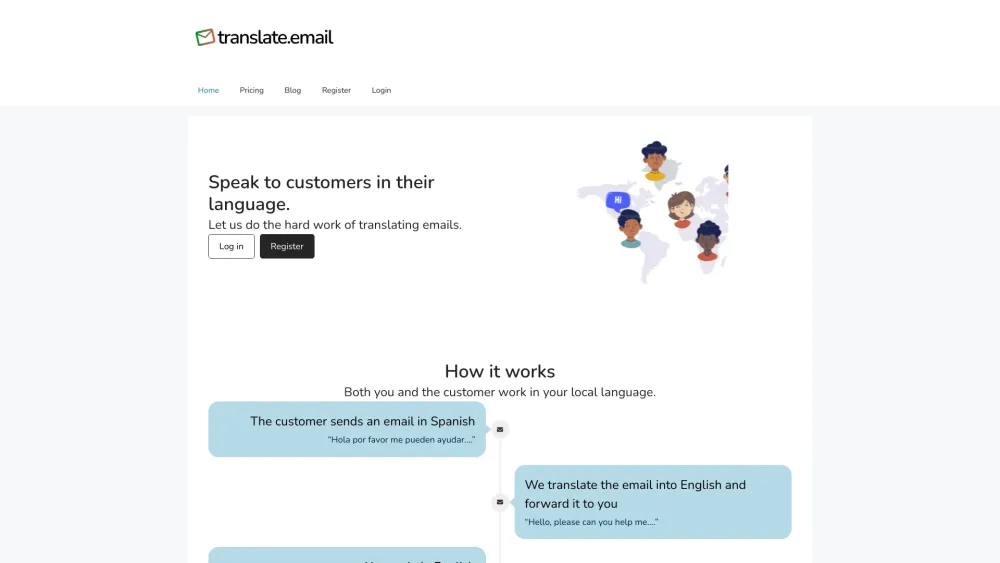
Introduction to Translate.email
Translate.email is an innovative service designed to break down language barriers by translating emails swiftly and accurately.
How Can You Utilize Translate.email?
To harness the power of Translate.email, follow these simple steps:
1. Set up a unique alias email address ending with @translate.email.
2. Specify where you would like your translated emails forwarded.
3. Any emails directed to your alias will be translated and sent to your designated inbox.
4. Your responses will automatically be translated back into the original language before being forwarded.
5. Conveniently manage all your aliases and forwarding settings through our user-friendly portal.