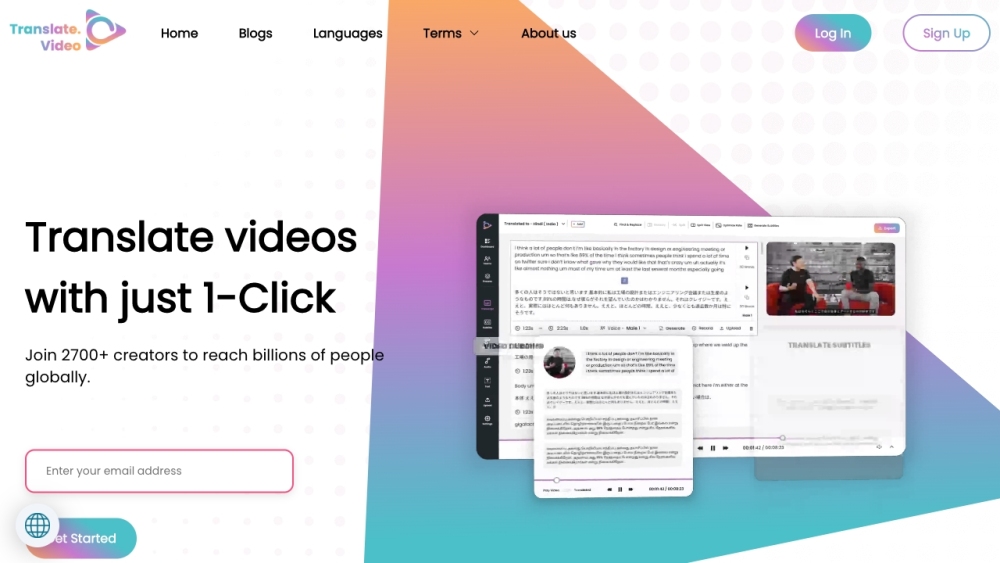FAQ from Translate.Video
What is Translate.Video?
Translate.Video is a tool that enables effortless video translation into over 75 languages with one simple action. It's used by hundreds of thousands of creators to engage billions of viewers globally.
How do I start using Translate.Video?
Begin by signing up for a free account and uploading your video. You'll then have access to features like caption generation, subtitle translation, voiceover creation, and style customization to enhance your content.
Which languages are supported by Translate.Video?
Translate.Video supports a wide range of languages including Arabic, Bengali, Chinese, French, German, Hindi, Italian, Japanese, Korean, Portuguese, Russian, Spanish, Tamil, Telugu, Vietnamese, and many others.
Can I use my own voice for dubbing?
Certainly! Translate.Video allows you to either record your own voice or opt for an AI-generated human-like voiceover.
Is there an option for automatic caption and subtitle creation?
Yes, Translate.Video includes automated transcription and closed captioning capabilities to quickly generate captions and subtitles for your videos.
Do Translate.Video's tools allow for video styling?
Yes, Translate.Video provides editing tools that let you modify the styles and elements of your videos, ensuring they look polished and professional.