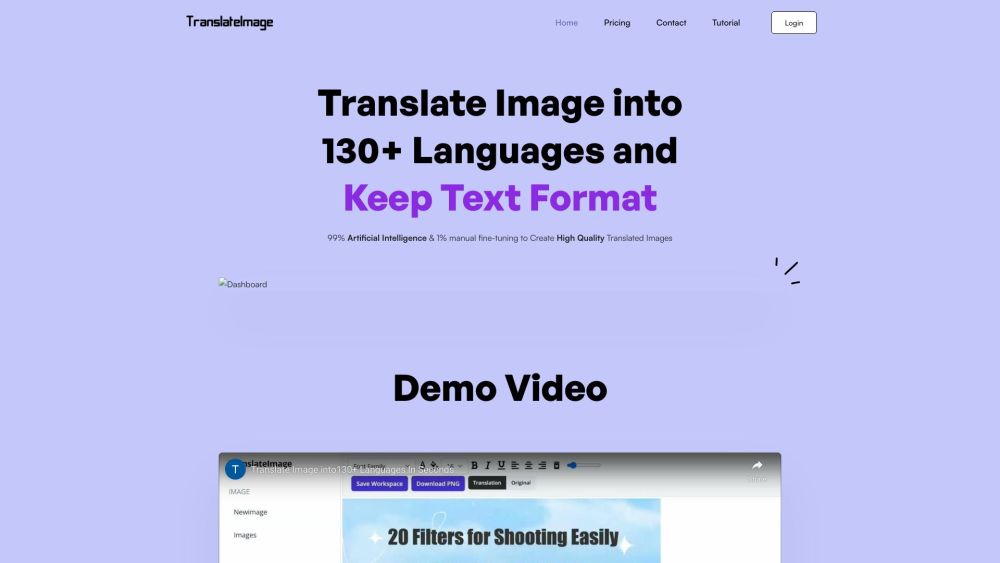FAQs About TranslateImage
What Exactly is TranslateImage?
TranslateImage is a robust platform for translating text within images. It recognizes text, cleans the background, fills in the translated text, and preserves the original format while providing an editor for adjustments.
How Do I Use TranslateImage?
To use TranslateImage, upload your image, select the target language, and allow the system to recognize and translate the text. You can then fine-tune the translation using the provided editor.
Which Languages Are Supported by TranslateImage?
TranslateImage supports over 130 languages, including English, Hindi, Arabic, Chinese, Japanese, Korean, Spanish, Russian, Urdu, French, Tamil, German, Italian, Polish, Portuguese, Turkish, Ukrainian, and many others.
Is It Possible to Adjust the Translated Text Formatting?
Absolutely! TranslateImage offers a powerful editor that allows you to modify the translated text's content, color, position, and font family while maintaining the original format.
Can TranslateImage Remove Unnecessary Translations?
Yes, TranslateImage enables you to remove unwanted translations such as brand names, ensuring that your final image is precise and free from unnecessary text.
How Reliable is the Translation Accuracy of TranslateImage?
TranslateImage leverages advanced AI-based OCR technology and Google Translation API to deliver highly accurate translations with up to 99% reliability. However, the platform also includes an image text editor for correcting any potential errors.
Am I Able to Download the Translated Images?
Certainly! TranslateImage allows you to download the translated images in their original size and format after completion.