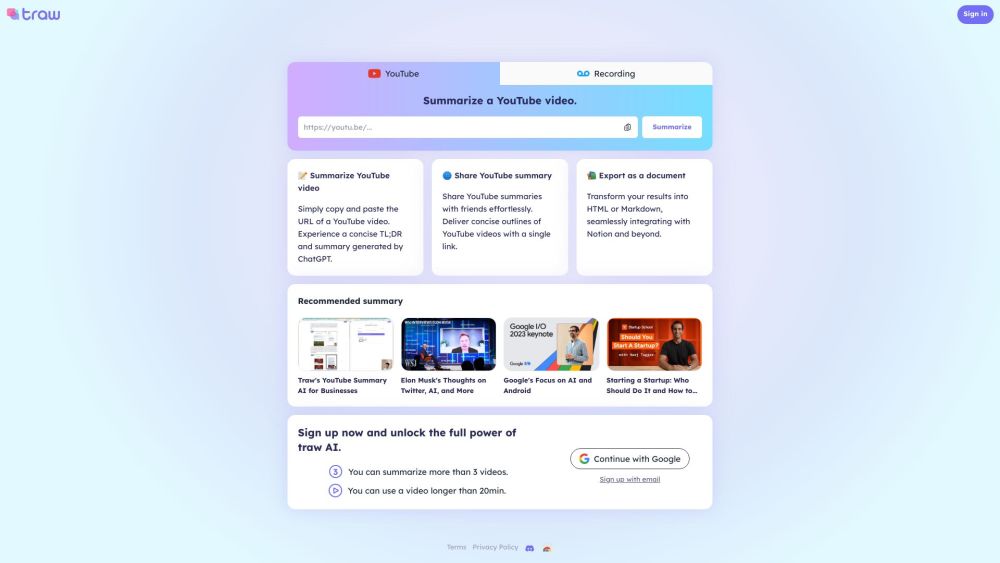FAQ about Traw
What exactly is Traw?
Traw is a service that employs GPT technology to provide concise summaries of YouTube videos, enabling users to quickly grasp the main points without watching the full video.
How do I start using Traw?
To begin using Traw, simply copy the URL of a YouTube video and paste it into the provided area. Traw will then use ChatGPT to produce a concise TL;DR and a more detailed summary of the video. You can share these summaries easily or export them in desired formats.
How does one operate Traw?
To operate Traw, just copy and paste the URL of a YouTube video into the specified input box. Traw will generate a concise TL;DR and a detailed summary. Afterward, you can choose to share the summary or download it in either HTML or Markdown format.
What are the standout features of Traw?
Traw’s standout features include its ability to summarize YouTube videos, produce both concise TL;DRs and detailed summaries, facilitate effortless sharing, allow exporting in HTML or Markdown formats, and integrate smoothly with platforms like Notion.
In what ways can Traw be utilized?
Traw can be used to save time by quickly reviewing YouTube videos, share concise outlines with colleagues, assist in research by summarizing educational content, and aid in creating personal notes or documentation from video summaries.
Does Traw offer any pricing details?
Yes, Traw provides different pricing tiers based on usage levels. Visit the website to explore the available pricing plans and select the one that suits your needs best.