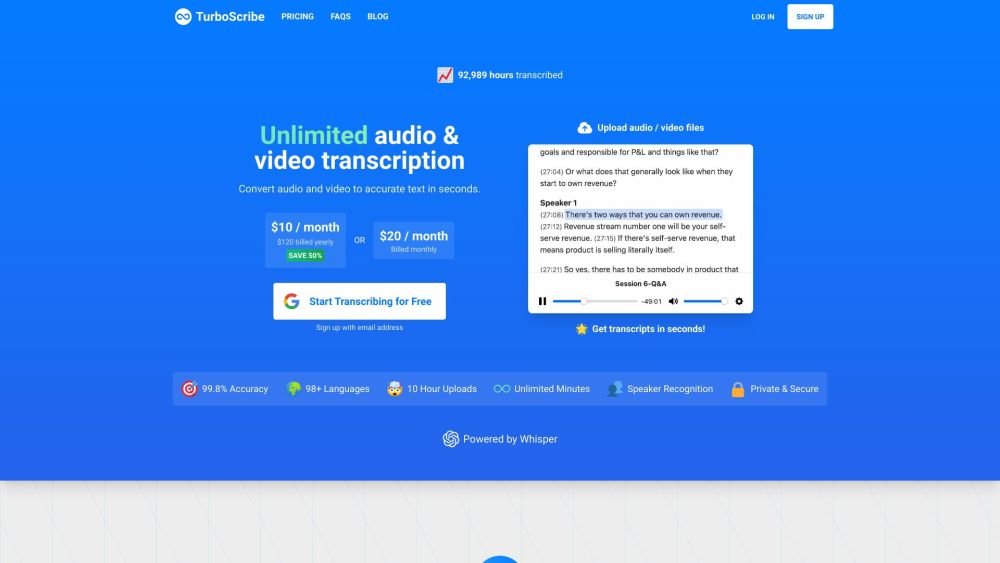FAQ About TurboScribe
What exactly is TurboScribe?
TurboScribe is an AI-powered transcription service offering unlimited transcription of audio and video files across 98+ languages with exceptional accuracy.
How do I start using TurboScribe?
Just upload your audio or video file, let the AI process it, and download your transcript in your preferred format.
What does it cost?
You can subscribe to TurboScribe Unlimited for $10/month (billed yearly) or $20/month (billed monthly).
Is there truly no limit to usage?
Absolutely! TurboScribe allows unlimited usage, though sharing accounts is prohibited.
Can I upload large files?
Yes, TurboScribe supports files up to 10 hours long and 5GB in size. Members can upload up to 50 files simultaneously.
Is my data secure?
Yes, all data is encrypted and only accessible by you. Payments are processed securely through Stripe, and no credit card details are stored.
Which formats are supported?
TurboScribe accommodates most common audio and video formats, including MP3, M4A, MP4, MOV, WAV, OGG, and many others.
Can I export my transcripts?
Definitely! Export transcripts in PDF, DOCX, SRT/VTT, CSV, and TXT formats, or use Bulk Actions for multiple files.
Which languages are covered?
TurboScribe supports over 98 languages, excelling particularly in English, Spanish, French, German, Chinese, Japanese, Russian, Arabic, Hindi, and more.
How well does TurboScribe handle accents and noise?
It performs admirably even with accents, background noise, and poor audio quality, thanks to its built-in audio restoration feature.
Is speaker recognition included?
Yes, speaker recognition is provided free of charge and can be activated during file uploads.
Can transcripts be translated?
Certainly! TurboScribe's Translation Tool enables translation into over 134 languages, with the option to transcribe directly into English from any language.
What is the maximum transcription capacity?
There are no overall caps, but TurboScribe is equipped to handle at least 720 hours of audio/video transcription per month.
How do I cancel my subscription?
Cancellation can be done anytime in Account Settings, with access continuing until the end of the current billing cycle.
Who developed TurboScribe?
TurboScribe was created by Leif, an expert in AI systems. For inquiries, reach out to him at [email protected].