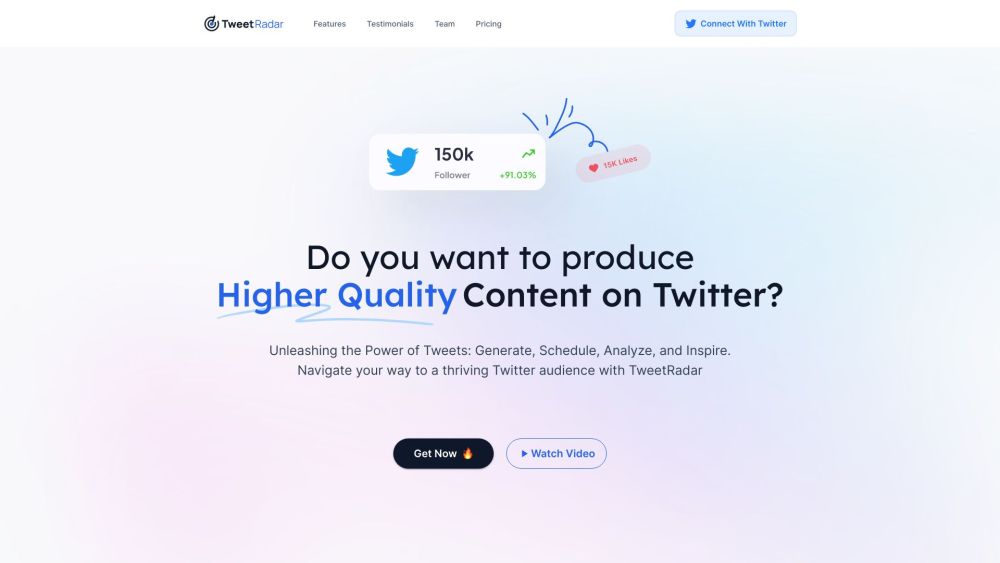Common Questions About TweetRadar
What Exactly is TweetRadar?
TweetRadar is a specialized tool designed for monitoring and analyzing Twitter data in real-time, catering to diverse objectives.
How Do I Operate TweetRadar?
After registering on the TweetRadar site:
- Integrate your Twitter credentials.
- Establish tracking criteria (e.g., terms, tags, users).
- Review current and historical information within the dashboard.
- Use integrated functionalities to dissect and utilize the gathered statistics.
Is it Possible to Monitor Several Twitter Accounts Simultaneously?
Absolutely, TweetRadar supports tracking multiple Twitter accounts at once.
Are There Restrictions on the Number of Keywords Trackable?
Your subscription tier determines how many keywords you can monitor; premium plans typically provide greater capacity.
How Often Does TweetRadar Refresh Twitter Information?
Data refreshes instantly, ensuring that you always have access to up-to-the-minute Twitter activity.
Can Analytics Be Exported from TweetRadar?
Certainly, TweetRadar facilitates exporting of analytical datasets in different formats for external use or detailed examination.
Does TweetRadar Include Sentiment Analysis Functionality?
Yes, TweetRadar incorporates sentiment analysis to evaluate the emotional tone associated with tweets tied to your specified topics or individuals.