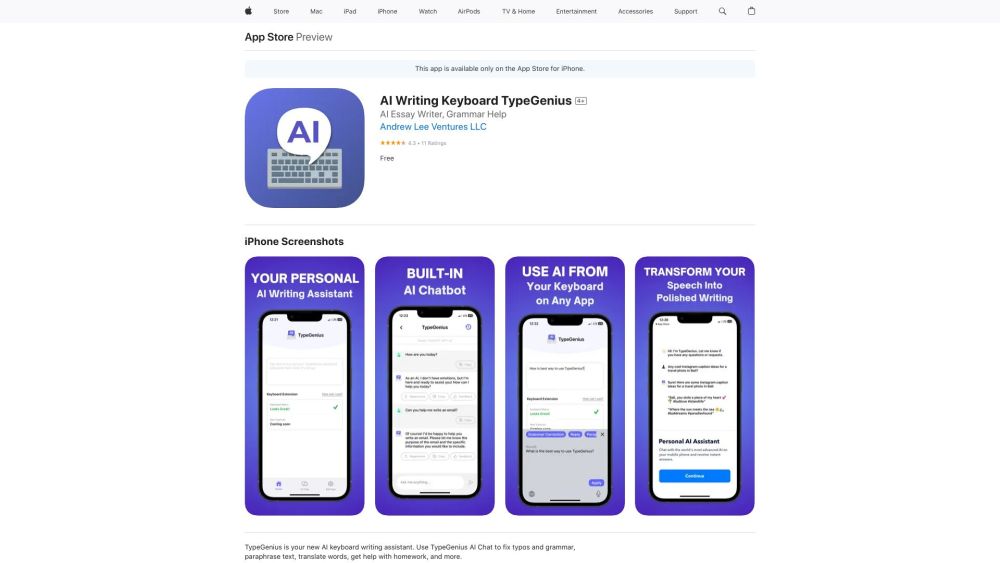Frequently Asked Questions
What exactly is TypeGenius?
TypeGenius is an intelligent writing assistant built using OpenAI’s ChatGPT-4 framework. It serves as a feature-rich keyboard app for iPhones, offering real-time grammar checks, paragraph generation, article summaries, and other writing enhancements.
How do I start using TypeGenius?
To begin using TypeGenius, go to your iPhone's Settings, choose Keyboards, locate TypeGenius, and enable it. Once activated, you can use its capabilities across any app where you type.
What are the main functions of TypeGenius AI?
TypeGenius allows you to correct grammatical errors, translate text, complete sentences, rephrase content, and discover synonyms—all within the keyboard interface.
Which apps are compatible with TypeGenius?
TypeGenius works across a wide range of iPhone apps such as Instagram, Twitter (X), Gmail, iMessage, WhatsApp, Tinder, Hinge, and many others where typing is involved.
How do I turn on the TypeGenius keyboard extension?
Simply open your iPhone Settings, go to Keyboards, select TypeGenius, and toggle it on to begin using the AI-powered tools immediately.
Is there a version of TypeGenius for Android or desktop?
At the moment, TypeGenius is exclusively available for iPhone devices.
Who should I contact if I need help with TypeGenius?
For support or inquiries, you can reach out via email at [email protected] or visit the official website at https://andrewlee.ventures.