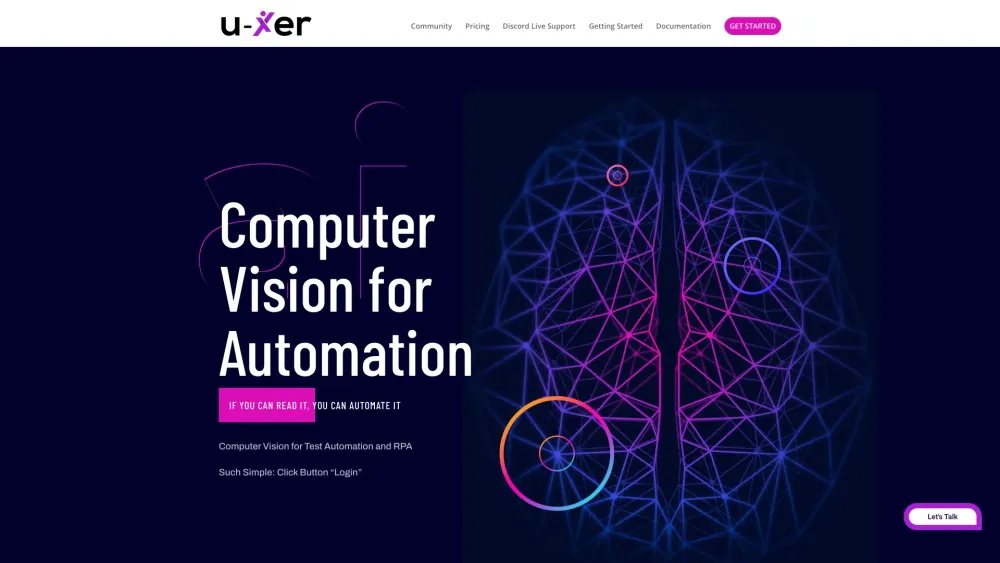Key Features of U-xer
Computer Vision Integration
With advanced computer vision capabilities, U-xer can accurately interpret and interact with graphical user interfaces (GUIs), ensuring reliable and consistent automation across different platforms.
Simplified Scripting
The user-friendly scripting environment provided by U-xer makes it easy for users to create and modify automation workflows, even if they lack programming experience.
Cross-Platform Compatibility
Whether you're working on Windows, macOS, or Linux, U-xer's platform independence ensures that your automation scripts function consistently across all operating systems.
Human-Like Interaction
U-xer mimics human-like actions when interacting with applications, providing a more natural and efficient automation experience.
Applications of U-xer
Web Application Automation
Automate repetitive tasks within web-based applications, such as data entry, form submissions, and report generation, saving time and reducing errors.
Desktop Software Automation
Streamline workflows in desktop applications by automating routine tasks like file management, data processing, and system monitoring.
Mobile Device Automation
Extend your automation capabilities to mobile devices, enabling tasks like app testing, user interaction simulation, and data synchronization.
Game Automation
Utilize U-xer for game-related automation, such as bot creation for repetitive in-game actions or performance testing.