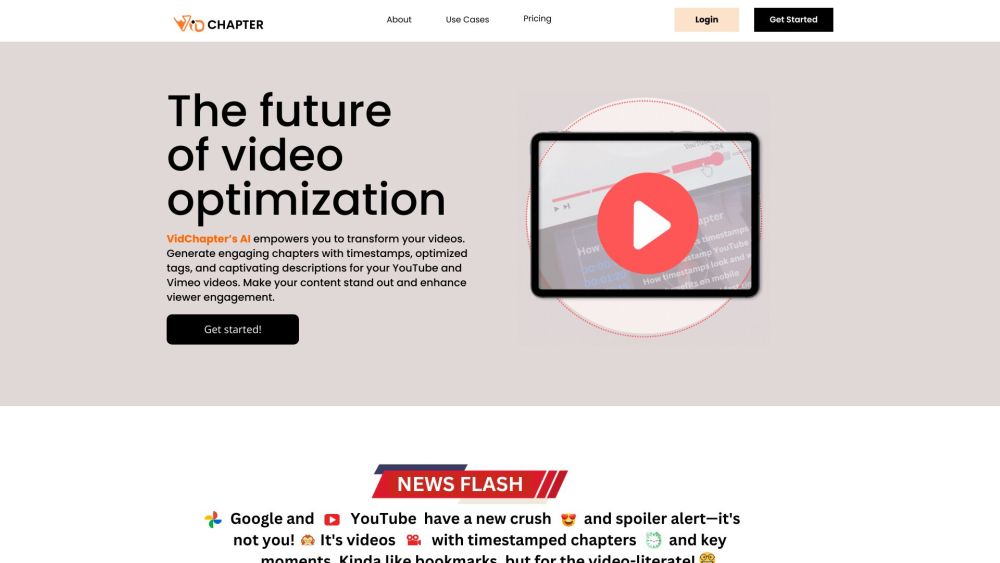Frequently Asked Questions
What does VidChapter do?
VidChapter uses artificial intelligence to generate timestamped chapters, descriptive tags, optimized titles, and engaging video descriptions that help boost visibility and viewer interaction.
How do I start using VidChapter?
Getting started is easy—just paste the link to your YouTube or Vimeo video, and VidChapter will handle the rest by generating all necessary metadata instantly.
Does VidChapter support multiple languages?
Yes, VidChapter supports over 20 languages for both input and output, making it ideal for international creators and multilingual audiences.
Can I edit the generated content?
Absolutely! All outputs from VidChapter can be customized to better match your brand voice or specific content needs.
Is VidChapter compatible with live videos?
While VidChapter works best with pre-recorded content, its metadata generation features (titles, tags, descriptions) can still be used effectively for live recordings after upload.
Do I need special software to use VidChapter?
No. As a fully web-based tool, VidChapter works seamlessly across devices and operating systems—no downloads required.
What file formats does VidChapter accept?
VidChapter supports SRT, VTT, SBV, and STL subtitle files for timestamp extraction and chapter creation.
How does VidChapter improve SEO performance?
By analyzing video content and generating keyword-rich metadata, VidChapter enhances searchability and increases the likelihood of higher rankings in search results.
Can I get my money back if I'm not satisfied?
Yes! We offer a 30-day refund policy for annual plans and a 15-day guarantee for monthly subscriptions. You can also cancel anytime without obligation.
Is VidChapter suitable for different types of video content?
Definitely. Whether you're creating tutorials, interviews, educational content, vlogs, or podcasts, VidChapter adapts to fit your needs.
Can I generate chapters for older videos already uploaded online?
Yes. Simply provide the video URL, and VidChapter will analyze and create timestamped chapters for any existing video.
Is there customer support available?
Yes, we provide full support along with detailed guides and tutorial videos to help you make the most of VidChapter.