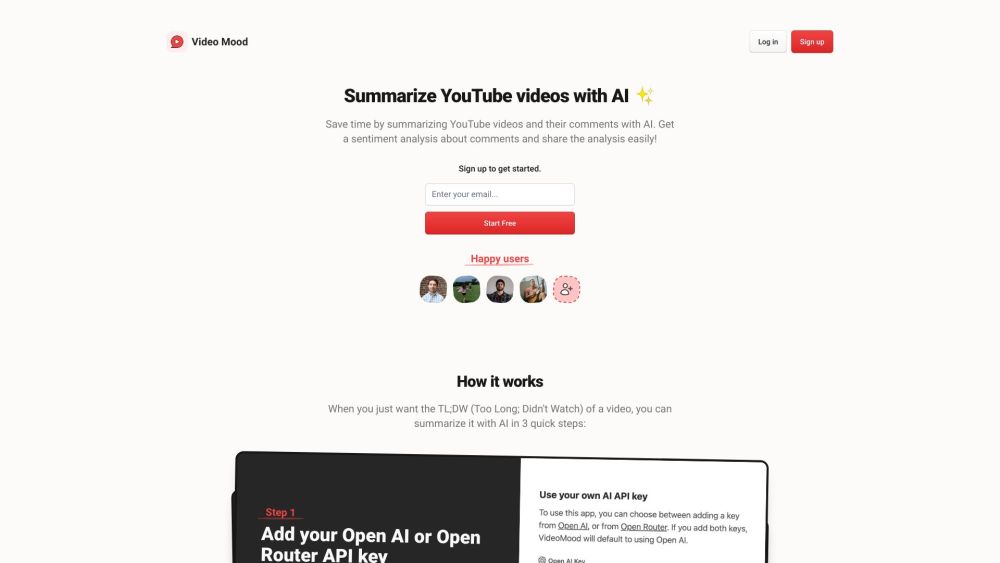
What is Video Mood?
Video Mood is a Bring Your Own Key (BYOK) AI-powered tool designed to help users save time by summarizing YouTube videos and extracting valuable insights. It offers an efficient way to condense lengthy content into easily digestible summaries.
How Does Video Mood Work?
With Video Mood, you can quickly obtain the essence of any YouTube video in just three simple steps: First, input your preferred API key; second, paste the URL or ID of the desired YouTube video; and third, review and share the detailed analysis provided by the AI.