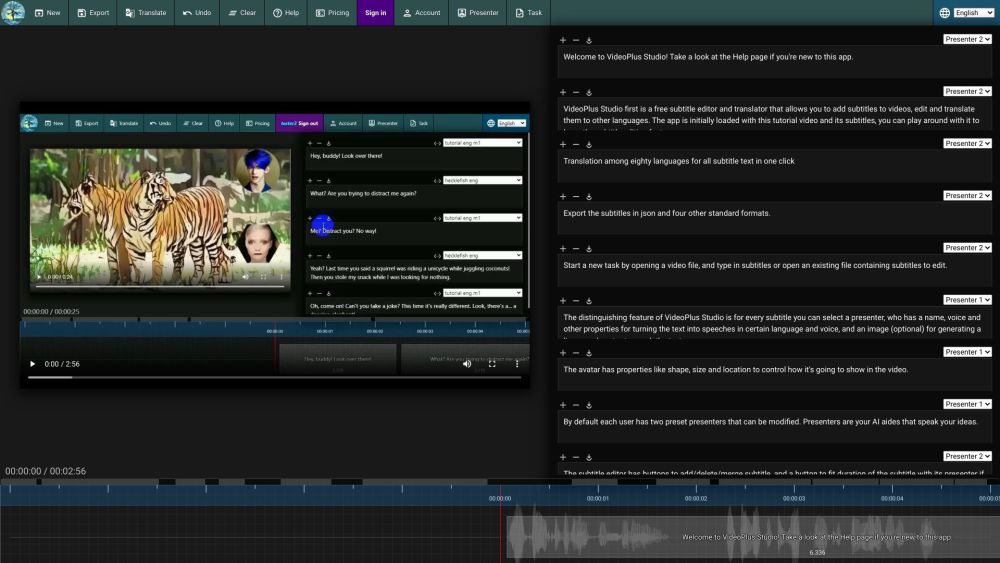
What is VideoPlus Studio?
VideoPlus Studio is a versatile, free tool designed for creating and managing subtitles with advanced features like translation and avatar speech. It allows users to not only add and edit subtitles but also assign an avatar presenter to each subtitle. This avatar can speak the text in various languages and voices, enhancing the video's engagement.
How to Utilize VideoPlus Studio?
To get started, upload your video or subtitle file. You can then create, modify, and save subtitles locally. Export them in JSON format or other standard formats. Translate subtitles into multiple languages, undo changes, or clear all subtitles. Explore subscription options, manage account details, customize presenters, and track task history by submitting tasks for processing.