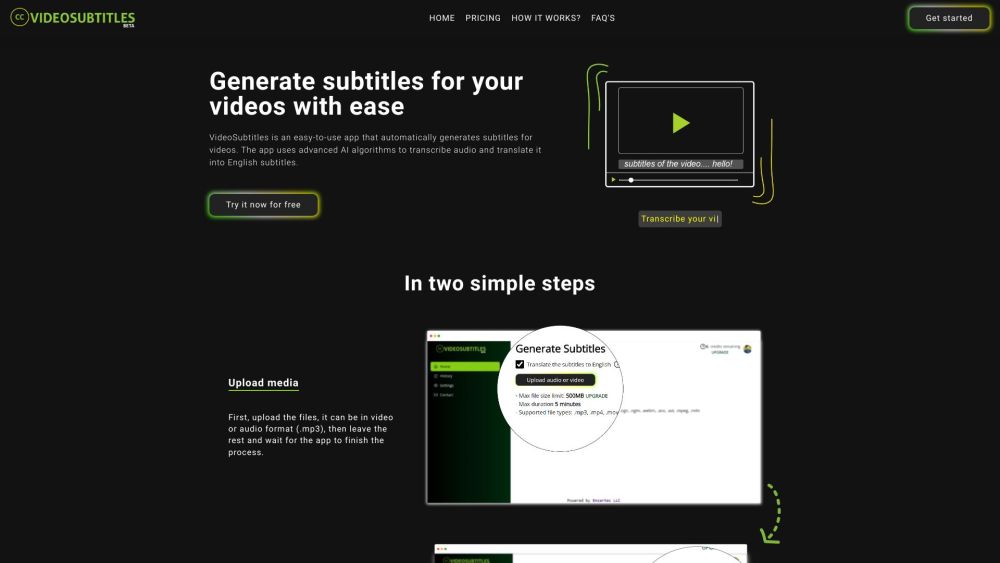FAQ About VideoSubtitles
What Exactly is VideoSubtitles?
VideoSubtitles is a user-friendly platform utilizing AI to transcribe and translate audio into subtitles across multiple languages. It supports exporting subtitles in various formats.
How Do I Use VideoSubtitles?
Just upload your audio or video file, and VideoSubtitles will transcribe it instantly. You can then make necessary edits and download the subtitles in preferred formats like .vtt, .srt, or .txt.
How Does the App Function?
After uploading your media file, the app employs sophisticated AI to transcribe the audio content. You can then review, modify, and save the subtitles in desired formats.
What Are the Advantages of Using VideoSubtitles?
With VideoSubtitles, you can create precise transcripts, improve accessibility for hearing-impaired audiences, and drastically reduce the time spent on manual transcription tasks.
How Reliable is VideoSubtitles?
VideoSubtitles delivers accuracy levels up to 90%, though actual performance may fluctuate depending on factors like audio clarity, speaker accents, and linguistic intricacies.
Is It Possible to Transcribe Videos in Their Original Language?
Absolutely! By disabling the translation option within the app prior to uploading, you can transcribe your videos in their original language.
Which Languages Does VideoSubtitles Support?
VideoSubtitles offers support for over 50 languages, encompassing major global tongues such as English, Chinese, Arabic, Spanish, French, German, Japanese, and more.