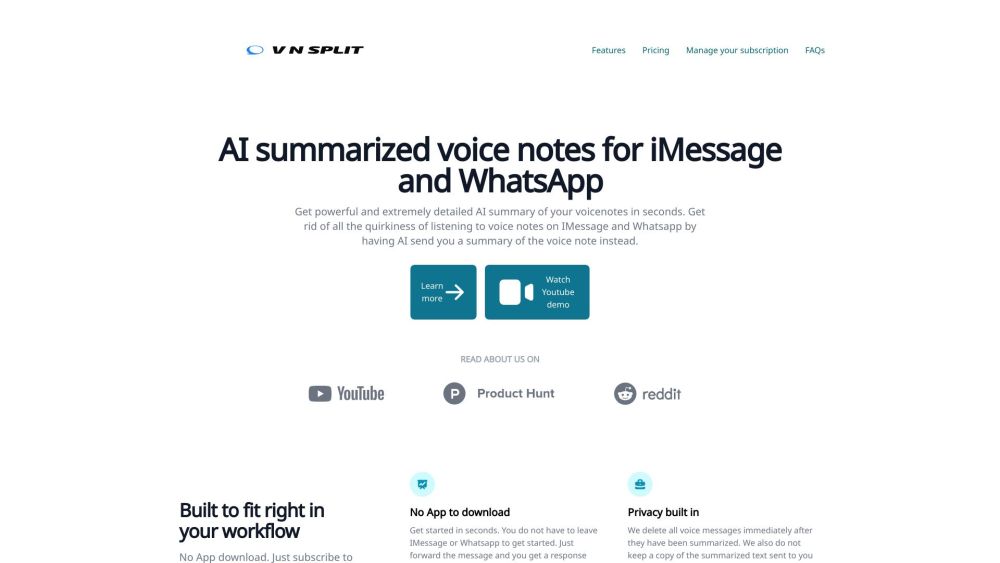FAQ About VNSplit
What Exactly is VNSplit?
VNSplit is a service that uses advanced AI algorithms to create detailed summaries of voice notes in mere seconds. It works directly with iMessage and WhatsApp, allowing users to bypass lengthy audio playback.
How Can I Start Using VNSplit?
To begin using VNSplit, choose a subscription plan and supply your iMessage or WhatsApp number. Afterward, send any voice note to the provided AI bot number, and you'll promptly receive a summary.
Is There a Free Plan Available?
Currently, there isn't a free ongoing plan, but new users can enjoy a limited-time trial. The most affordable plan starts at around $2/month.
Do You Store My Voice Notes?
No, we delete all voice notes immediately after generating the summary. We do not retain any audio data.
Are the Summaries Stored Anywhere?
We never save summaries in our database. The only information we store pertains to your subscription details.
How Do I Send Voice Notes to VNSplit?
Since iMessage doesn't support direct forwarding of voice notes, you’ll need to copy and paste the voice note into a chat with the AI bot number. On WhatsApp, forwarding is straightforward.
Will My Voice Notes Be Used to Train Your AI?
Absolutely not. We do not use or plan to use your voice notes for training purposes.
Do I Need to Download an App?
No app download is necessary. Just forward your voice notes via iMessage or WhatsApp, and the AI bot will handle the rest.
Why Do You Require My Phone Number?
Your phone number is essential for delivering the summarized text directly to you through the messaging platform you're using.
How Long Does It Take to Receive a Summary?
The processing time depends on the length of the voice note, but most summaries are delivered within 2-20 seconds.
How Is Billing Handled?
All transactions are securely processed through Stripe.
How Can I Manage My Subscription?
To manage your subscription, click the 'Manage my subscription' button located at the top of the page.
Can I Speak to a Real Person if Needed?
If you have further questions, feel free to reach out to us via email at [email protected].
Does VNSplit Work in Group Chats?
Yes, group chat functionality is available for users subscribed to the Premium and Ultimate plans.
What If My Voice Notes Aren’t in English?
No problem! VNSplit supports more than ten languages, ensuring accessibility regardless of the language used.
Is This Service Compatible with WhatsApp?
Yes, VNSplit fully supports WhatsApp alongside iMessage.
I’ve Recently Changed My Phone Number. What Should I Do?
Please update your new phone number in the Stripe subscription portal to ensure uninterrupted service.