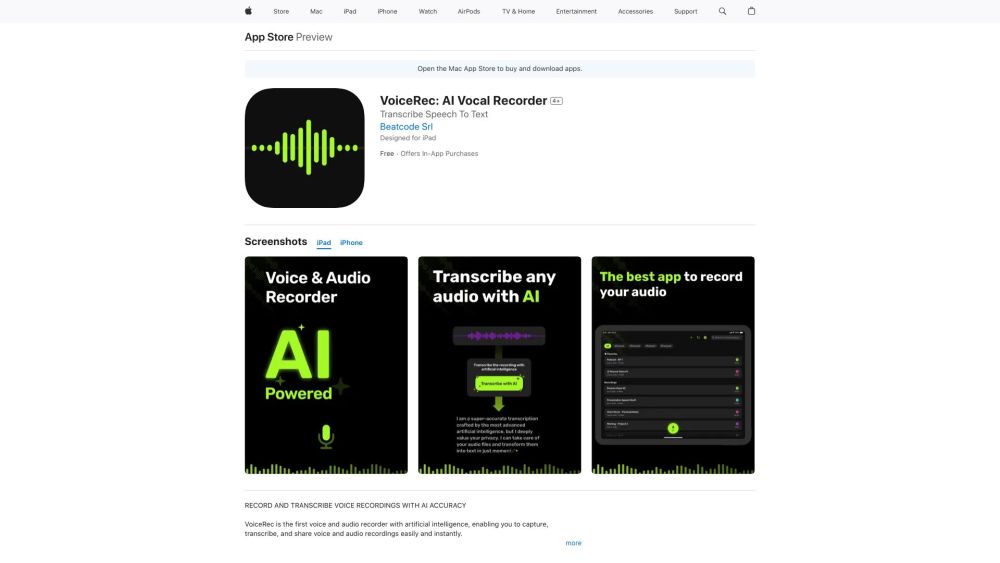Key Features of VoiceRec
Effortless Voice Recording & Transcription
VoiceRec automatically converts your recorded audio into accurate text transcripts, saving you time and effort.
Continuous Background Recording
Never miss a word with VoiceRec’s ability to record even when the app is running in the background.
Highly Accurate AI-Driven Transcriptions
Leverage state-of-the-art AI to ensure that every detail from your recordings is captured with precision.
Text Search Functionality
Easily locate specific phrases or keywords within your transcribed text using VoiceRec's built-in search feature.
Seamless Sharing Options
Share both your audio files and their corresponding transcripts instantly via email, messaging apps, or cloud storage services.
Enhanced Privacy with Biometric Security
Protect your sensitive recordings with Face ID or Touch ID authentication, ensuring only you have access to your data.
Cross-Device Synchronization
Access your recordings on all your iOS and iPadOS devices effortlessly, keeping everything organized and up-to-date.
Customizable Tags for Organization
Tag your recordings based on categories, topics, or dates to streamline retrieval and maintain an orderly archive.
Practical Applications of VoiceRec
Capture Meeting Insights
Record important discussions during meetings and quickly review key points through transcriptions.
Practice Presentations
Refine your public speaking skills by reviewing recorded rehearsals and analyzing feedback from transcribed content.
Collaborate With Others
Send high-quality audio clips along with their transcriptions to colleagues or friends for efficient communication.
Utilize Transcripts in Documents