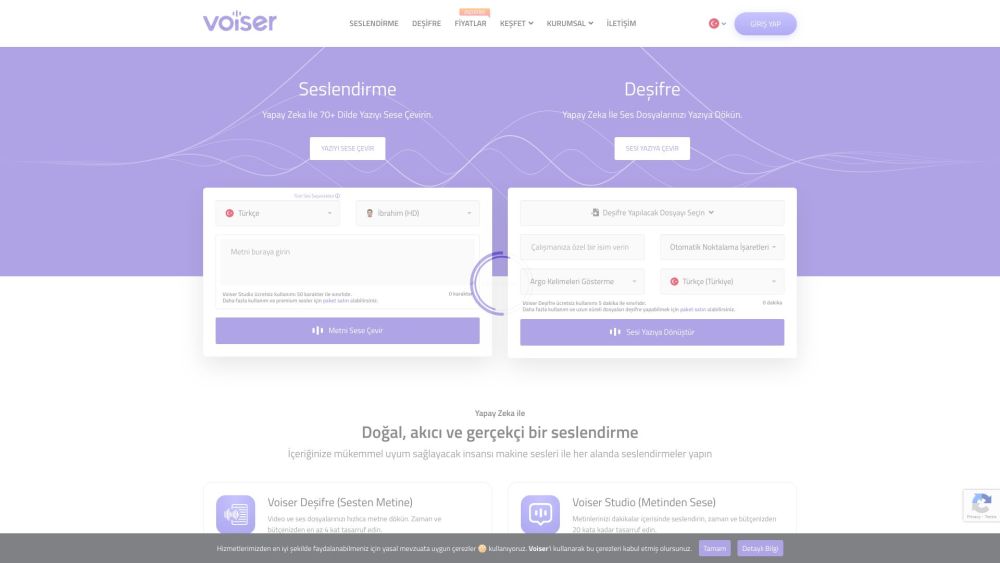
Discover Voiser: Your Ultimate AI-Powered Text-to-Speech Solution
Voiser is an advanced AI-driven platform that seamlessly converts written text into lifelike speech and transcribes audio files into written content. With over 550 unique voices across 75+ languages, Voiser provides the most human-like synthetic voices available today.
Getting Started with Voiser
To transform your text into spoken words using Voiser, simply input the desired text, pick a language and voice, then hit the 'Generate Speech' button. The system will produce an audio file of the chosen voice reading out your text. For converting audio to text, upload your file, select the appropriate language, and press 'Transcribe Audio'. Voiser will accurately convert the spoken words into written form.