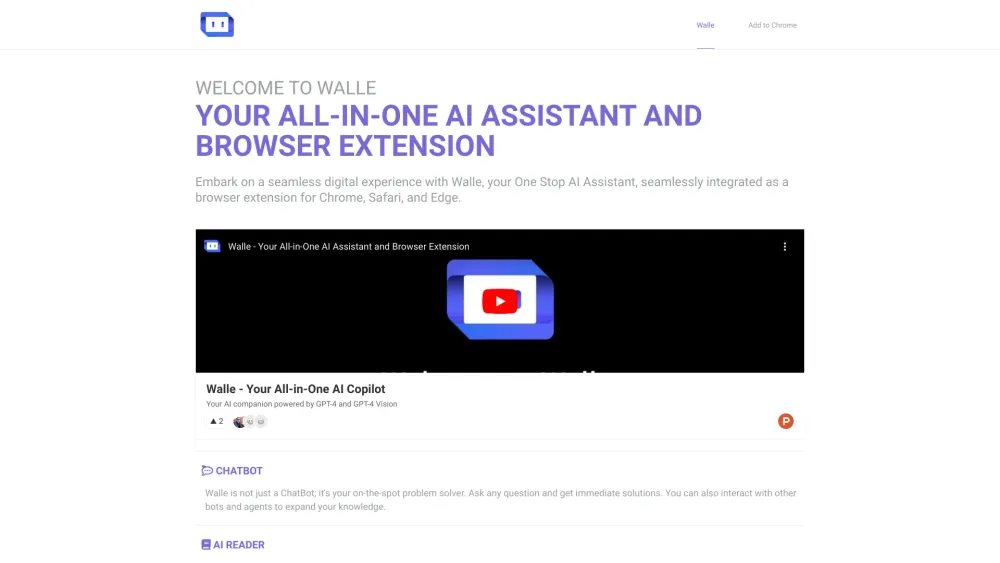
Introducing Walle: Your Ultimate AI Companion
Walle is a cutting-edge AI companion powered by the advanced capabilities of GPT-4 and GPT-4 Vision. Designed to enhance your daily interactions, creativity, and exploration, Walle seamlessly integrates into your workflow through its versatile features.
Getting Started with Walle
To begin using Walle, simply install it as a browser extension for Chrome, Safari, or Edge. Once installed, you can start leveraging its powerful AI functionalities to streamline tasks, generate content, and interpret visual data.