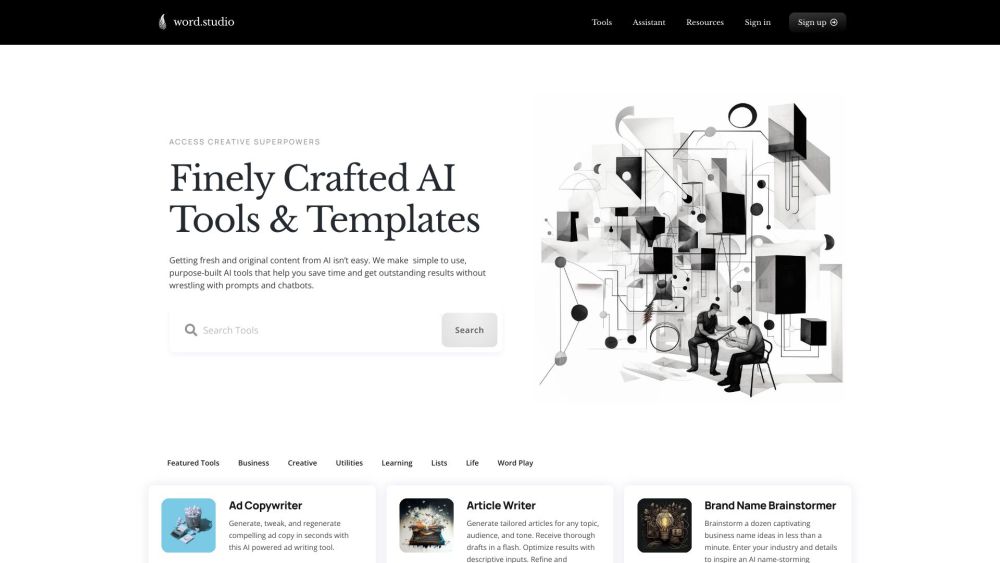
Introducing Word.Studio
Creating high-quality content with AI has never been easier. Word.Studio provides a suite of intuitive and powerful tools designed to assist users in writing, editing, brainstorming, and researching. These tools streamline the process of generating original and engaging content without the hassle of crafting complex prompts or navigating cumbersome chatbots.
Getting Started with Word.Studio
To begin using Word.Studio, simply create an account and explore the extensive array of AI-powered features at your disposal. Whether you need to craft compelling advertisements, develop detailed articles, or even pen personalized children's stories, Word.Studio has a tool tailored for every creative endeavor. Input your ideas, let the AI take over, and refine as necessary to achieve the perfect result.