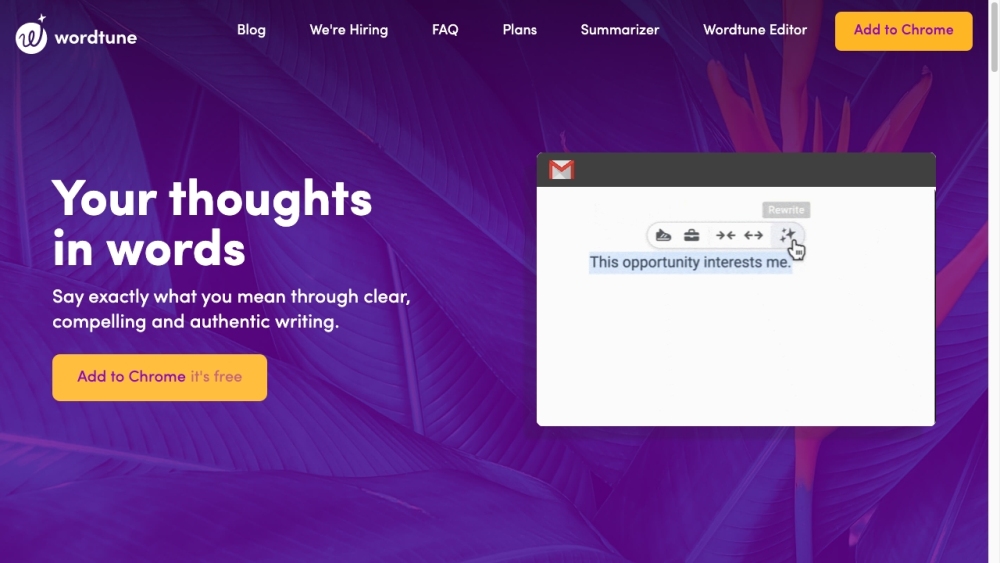FAQ about Wordtune
What Exactly is Wordtune?
Wordtune is a cutting-edge AI-powered writing assistant that helps refine your writing through suggestions for rewriting and rephrasing text.
How Do I Begin Using Wordtune?
Start by installing the Chrome extension or integrating the Microsoft Word add-in. Once set up, Wordtune works seamlessly across platforms such as Google Docs, Gmail, LinkedIn, Facebook, Twitter, and others. It provides real-time suggestions to elevate your writing quality.
Which Websites Does Wordtune Support?
Wordtune supports a wide array of websites including Google Docs, Gmail, LinkedIn, Facebook, Twitter, Slack, WhatsApp Web, Outlook Web, and many more.
Can Wordtune Be Utilized Within Microsoft Word?
Absolutely! Wordtune offers an add-in for Microsoft Word, allowing you to harness its capabilities directly within the application.
What Are Wordtune Spices?
Wordtune Spices provide creative alternatives to rephrase sentences, adapt tones, and enrich your writing style.
Is Wordtune Beneficial for Non-Native English Speakers?
Certainly! Wordtune aids non-native English speakers by improving grammar, sentence structure, and expanding vocabulary.
How Does Wordtune Compare to Other Writing Tools Like Grammarly?
While Grammarly focuses on correcting grammar and spelling, Wordtune goes further by suggesting ways to enhance your writing, rephrase sentences, and express ideas uniquely.
Does Wordtune Offer a Free Version?
Yes, Wordtune includes a free version with basic features. Premium plans are also available, providing additional functionalities.