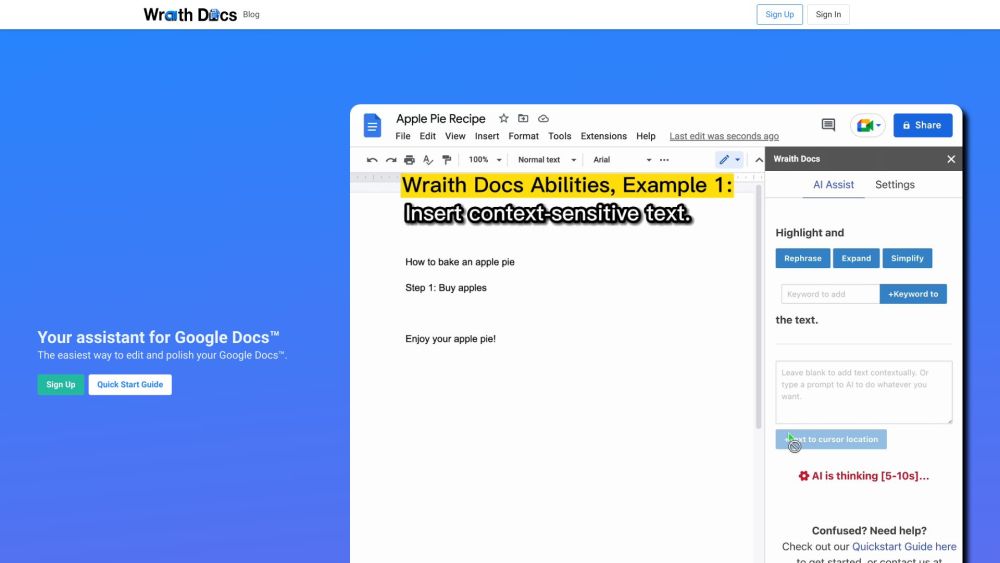
What is Wraith Docs?
Wraith Docs is a powerful AI-powered tool that seamlessly integrates with Google Docs™ to enhance your writing and editing experience. This innovative platform provides users with an extensive range of features designed to improve document creation, from brainstorming ideas to refining content for clarity and effectiveness.
How Does Wraith Docs Work?
Getting started with Wraith Docs is simple. First, create an account on their website, then access the suite of tools directly within your Google Docs™ interface. To use the AI-driven functionalities, just select the text you wish to modify and choose from options such as rephrasing sentences, elaborating on concepts, making complex language simpler, or even enhancing SEO by adding targeted keywords. Moreover, Wraith Docs enables swift text insertion through its intelligent context-based system. You can also craft custom prompts to guide the AI in generating tailored content according to your specific requirements.