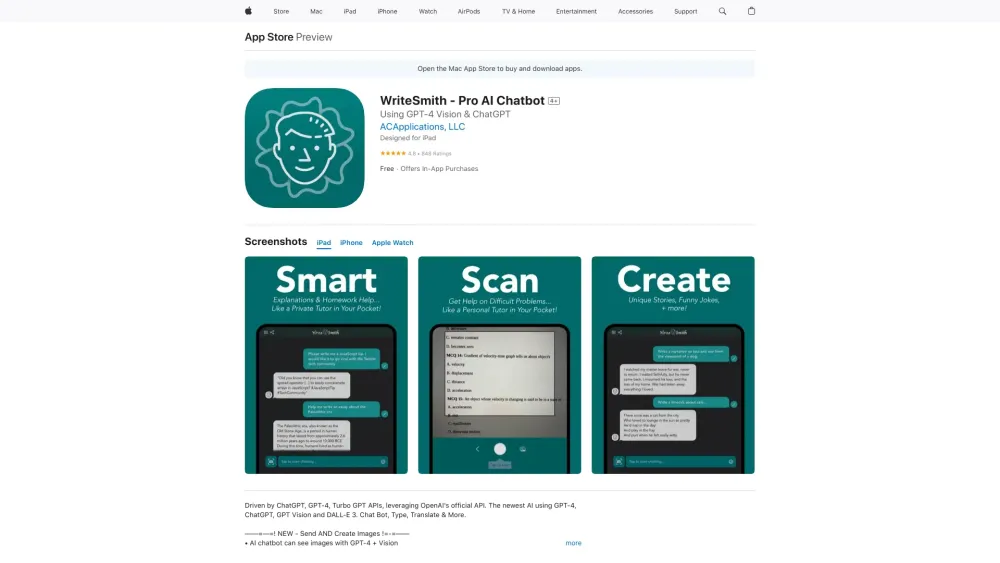
Discover WriteSmith: Your Ultimate AI Companion
WriteSmith is a cutting-edge AI assistant powered by GPT-4, Vision, and DALL-E-3. It leverages your camera to understand your surroundings, generates stunning images within chats, and retains information for in-depth discussions. This remarkable tool is crafted independently, offering unparalleled assistance tailored to your needs.
Getting Started with WriteSmith
To begin using WriteSmith, download the app from your preferred store. Once installed, launch the app and engage in conversations with the AI assistant. Whether you're sharing photos or seeking answers, WriteSmith provides comprehensive support at your fingertips.