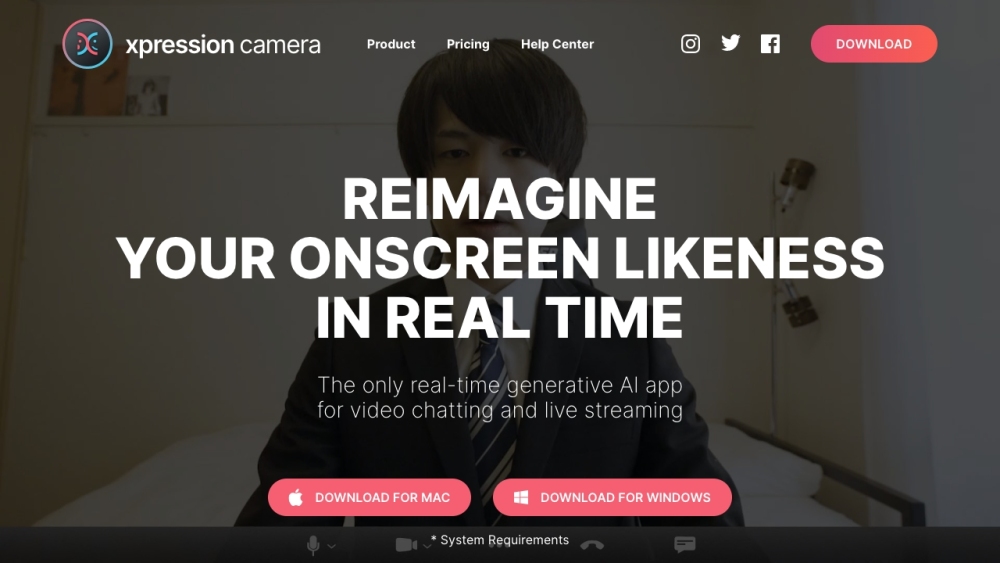
Introducing XpressionCamera: Your Digital Identity Reimagined
XpressionCamera is a groundbreaking virtual camera application that empowers users to instantly embody any face—human, character, or creature—with just a single photo. As a top-rated tool for digital self-expression, it lets you project a completely transformed identity during real-time video calls, live streams, or content creation on platforms such as Zoom, Microsoft Teams, Twitch, and YouTube.
How to Get Started with XpressionCamera
1. Install the app: Download and install XpressionCamera on your Windows or Mac device.
2. Connect to your platform: Open your favorite video conferencing or streaming software and set 'XpressionCamera' as your webcam source.
3. Pick your persona: Select any image featuring a face—from your gallery, online sources, or social media—and watch as your expressions animate the chosen face in real time.