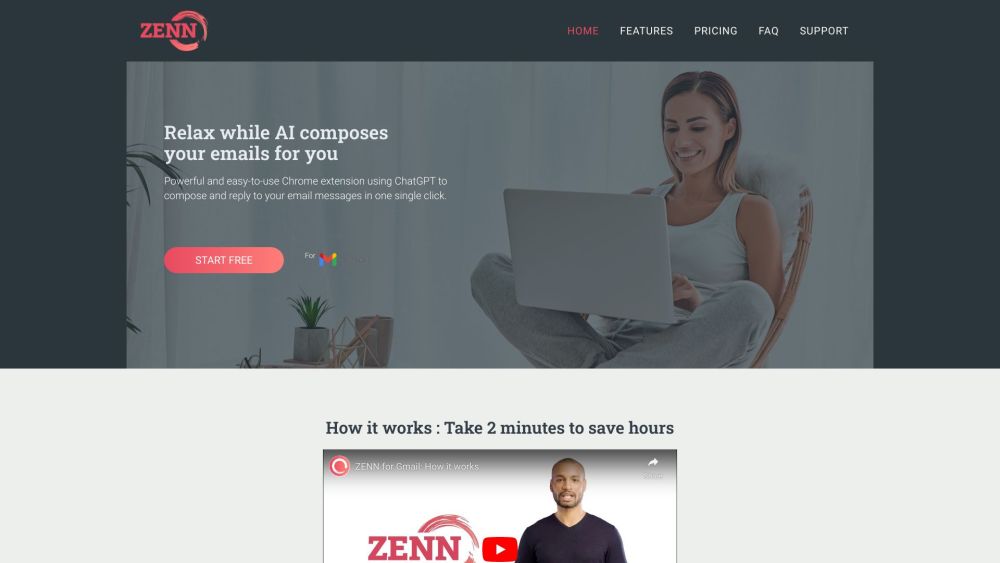FAQ from Zenn
What is Zenn?
Zenn is a powerful Chrome extension built on AI technology—specifically leveraging ChatGPT—to help users create and respond to emails quickly and efficiently with one click.
How to use Zenn?
After installing Zenn from the Chrome Web Store, you can start using it right away. Just provide a short prompt or ask for reply suggestions. Zenn can also assist with translations, nudges, and message refinement across multiple languages.
Is this a secure site for purchases?
Yes! We partner with trusted payment providers to ensure full security. All billing data is securely handled by our payment processor, which adheres to the highest industry standards.
Can I cancel my subscription?
Absolutely. You can cancel anytime via your account settings. Your access will remain active until the end of your current billing cycle, but no further charges will apply.
Can I update my card details?
Yes, you can manage and update your payment information directly in your account’s billing section.
Can I request a refund?
At this time, we do not offer refunds. However, we encourage you to try our service risk-free with our available free plan or trial period.
Can I try your service for free?
Yes! Zenn offers a free plan and currently provides a 30-day trial so you can experience all the features without any obligation.
Is this extension compatible with my browser?
This extension is specifically designed for Google Chrome and integrates seamlessly with the browser.
Do I need any special skills to use this extension?
No technical expertise is required. Zenn is built with simplicity in mind, making it accessible and user-friendly for everyone.
How do I install the extension?
To install Zenn, simply click “Start Now” or visit the Chrome Web Store, search for “Zenn,” and click “Add to Chrome.”
Can I use this extension on multiple devices?
Yes, Zenn works across all your devices as long as they’re running Chrome and logged into your account.
How often does this extension receive updates or new features?
We continuously improve Zenn with regular feature updates and performance enhancements to keep delivering top-notch value to our users.