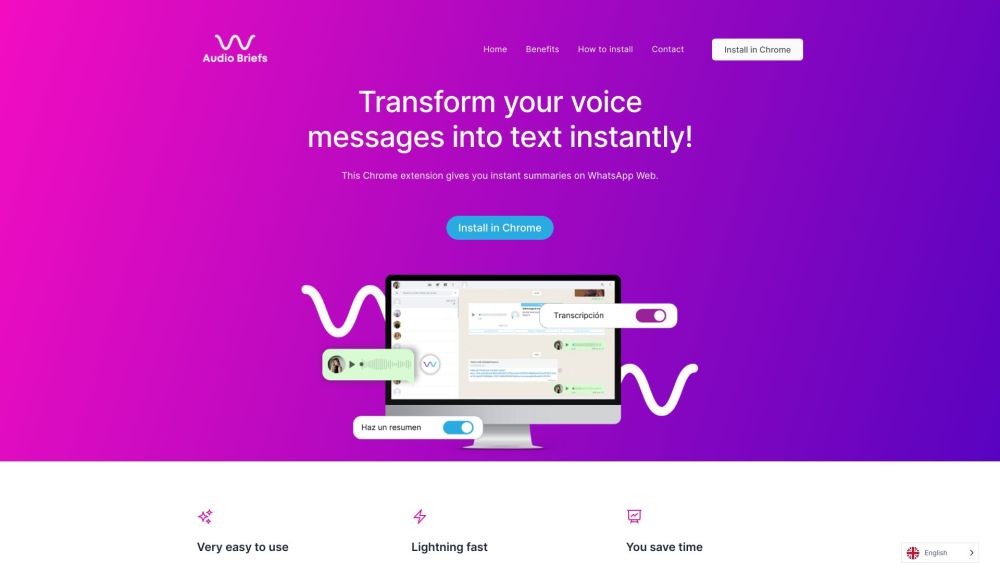Common Questions About AudioBriefs
What Exactly is AudioBriefs?
AudioBriefs is a modern app designed to make WhatsApp Web interactions smoother by turning voice notes into text. It enhances clarity and efficiency in your chats.
How Do I Begin Using AudioBriefs?
Begin by installing the extension on your Google Chrome browser. Then, open WhatsApp Web and click the AudioBriefs icon next to any voice message to see its text version instantly.
How Simple is the Installation Process?
Installation is straightforward—just head over to the website, select "Install on Chrome," and follow the prompts in the Chrome Web Store to add the extension.
What Technology Powers AudioBriefs?
AudioBriefs uses real-time audio analysis to generate immediate text summaries. These are accessible directly within WhatsApp Web via the dedicated icon.
Is AudioBriefs Compatible with Browsers Other Than Chrome?
At this time, AudioBriefs functions exclusively as a Google Chrome extension and may not be compatible with other browsers.
Are There Any Costs Associated with Using AudioBriefs?
No, AudioBriefs is free to use and can be easily added to your Chrome browser without any subscription fees.